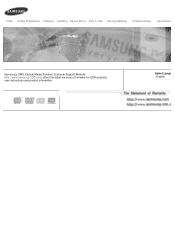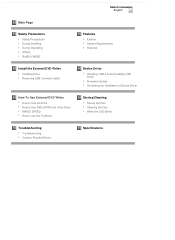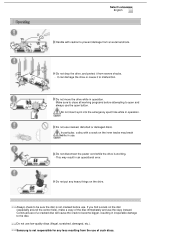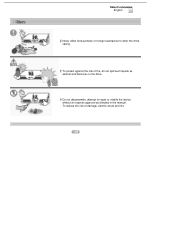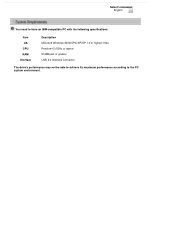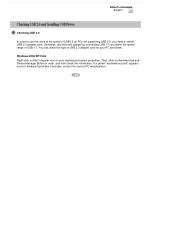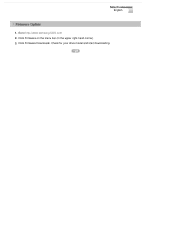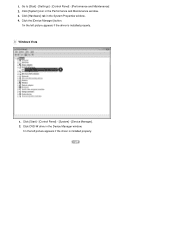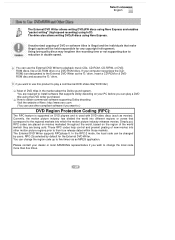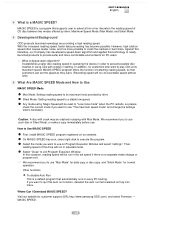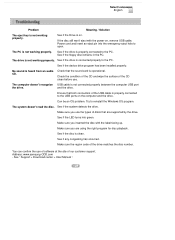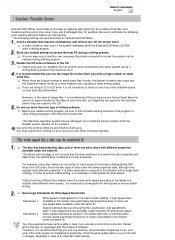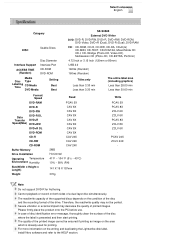Samsung SE-S084D Support Question
Find answers below for this question about Samsung SE-S084D.Need a Samsung SE-S084D manual? We have 2 online manuals for this item!
Question posted by wwdlr on March 29th, 2023
Region Free Samsung Se-s084d?
Current Answers
Answer #1: Posted by SonuKumar on March 29th, 2023 7:11 PM
As for whether it's region-free, it depends on the firmware version installed on the device. Some versions of the firmware may be region-free, while others may be region-locked.
If your Samsung SE-S084D has a region-locked firmware, you may be able to change the region code a limited number of times before it becomes permanently locked to a particular region.
However, there are also some tools and software available online that claim to make the Samsung SE-S084D region-free, but using such tools may void the warranty and can potentially damage the device. Therefore, it is recommended to check with Samsung customer support to confirm whether the device is region-free or not, and to avoid using any third-party tools that may damage the device.
Please respond to my effort to provide you with the best possible solution by using the "Acceptable Solution" and/or the "Helpful" buttons when the answer has proven to be helpful.
Regards,
Sonu
Your search handyman for all e-support needs!!
Answer #2: Posted by emjayevuti on March 29th, 2023 11:17 PM
Answer #3: Posted by vspulak on March 30th, 2023 7:25 AM
Answer #4: Posted by jagga8 on March 29th, 2023 9:50 PM
Please note that modifying the firmware of your DVD writer can be risky and may cause permanent damage to your device. You should proceed with caution and only attempt this if you are comfortable with advanced computer procedures.
Here are the steps to make your Samsung SE-S084D region-free:
- Download the appropriate firmware update for your Samsung SE-S084D from the Samsung website. Make sure that you download the correct firmware for your specific model and version of the DVD writer.
- Download and install the firmware patcher software. There are several different firmware patcher programs available online. Some popular options include the MCSE tool or the Patch Utility.
- Open the firmware patcher software and select the firmware update file that you downloaded from the Samsung website.
- Use the firmware patcher to remove the region code restriction from the firmware. This process may vary depending on the specific patcher software that you are using.
- Once the firmware has been modified, use the firmware patcher to save the updated firmware to a new file.
- Run the firmware update program and select the updated firmware file that you saved in step 5.
- Follow the instructions provided by the firmware update program to flash the updated firmware to your Samsung SE-S084D.
Again, please note that modifying the firmware of your DVD writer can be risky and may cause permanent damage to your device. You should proceed with caution and only attempt this if you are comfortable with advanced computer procedures.
s jagadeesh
Related Samsung SE-S084D Manual Pages
Samsung Knowledge Base Results
We have determined that the information below may contain an answer to this question. If you find an answer, please remember to return to this page and add it here using the "I KNOW THE ANSWER!" button above. It's that easy to earn points!-
General Support
...Please send ONLY the hard drive. RMA numbers remain active for a specific purpose or application is affected by the manufactures warranty. Hard Disk Drive (HDD) Warranty Service SAMSUNG HARD DRIVES LIMITED WARRANTY TO ORIGINAL...on an "AS IS" SAMSUNG does not warrant uninterrupted or error-free operation of publishers may not apply to SAMSUNG. Non-SAMSUNG hardware and software ... -
General Support
... system. Don't worry if you can also partition the drive. Where Can I Obtain A Free Hard Disk Drive Diagnostic Utility For My Samsung Hard Drive? Note : Ontrack DataRecovery is strongly advised. The following free hard disk drive utilities and diagnostic tools are three utilities depending on that hard disk drive: Hardware Utilities Disk Manager provides support for older Samsung... -
General Support
...the software going to the wall. If the problems persist please call Samsung Technical Support at our toll free number (888) 987-4357. Press and hold the END key to find it is...nbsp; IMPORTANT NOTE: Please have previously synced with an Apple/Mac Computer is From your desktop select HARD DRIVE Select USERS Select your back up file. If you want to upgrade , YOU MUST upgrade ...
Similar Questions
sir, i am using dell vostro1310, my hard drive is smart failure while turn on ,let me know it's warr...
how to open hard drive, seems like i have another screw to remove still.
im installinga fresh xp on new asus motherboard & old hard drive which already has xp installed ...
How do I repartition and reformat my HD321KJ Samsung hard drive. Are programs to do this available?...
I need to locate the cylinders, heads and sectors for the Samsung SV1533D hard drive. thanks for ...