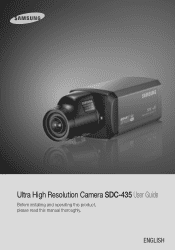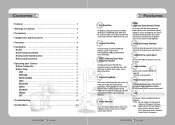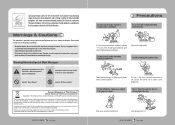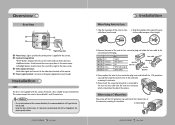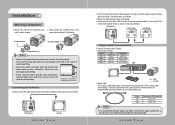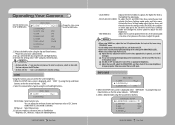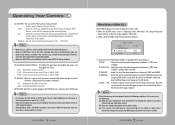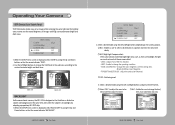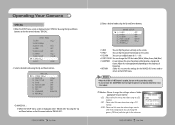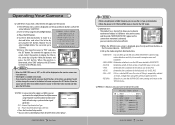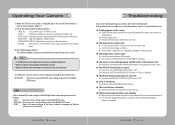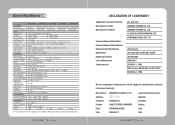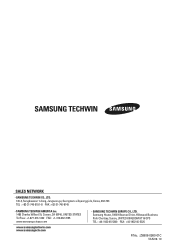Samsung SDC-435 Support Question
Find answers below for this question about Samsung SDC-435.Need a Samsung SDC-435 manual? We have 1 online manual for this item!
Question posted by shakenferns on April 2nd, 2013
How And Where Do The Images Get Saved From Samsung's Wifi Security Smartcam
This camera does not have any on board storage facility.
Requests for more information
Request from shakenferns on April 2nd, 2013 10:22 AM
Thank you. Do you know what other way the recording can be saved?
Thank you. Do you know what other way the recording can be saved?
Current Answers
Related Samsung SDC-435 Manual Pages
Samsung Knowledge Base Results
We have determined that the information below may contain an answer to this question. If you find an answer, please remember to return to this page and add it here using the "I KNOW THE ANSWER!" button above. It's that easy to earn points!-
General Support
... handset. Camera / Camcorder Memory Camera Memory Max Storage for Pictures in Phone Memory: Limited To Available Shared Memory Direct Save To Removable Memory: Max Storage For Videos in Phone...to 10 MB Top Shared Memory MMS, My Stuff, IM, Images, Sounds, Video, Music, Other Files Mass Storage N/A Max Supported Downloadable File Size Limited To Available Shared ... -
General Support
.... Camera / Camcorder Memory Camera Memory Max Storage for Pictures in Phone Memory: Limited To Available Shared Memory Direct Save To Removable Memory: Max Storage For Videos in..., Memory info (1), Format Ext Memory (5) Max Storage Size: Up to 2GB Recommended Card Size: Folders Created At Format: Video, Sounds, Images, Music, Other Files Additional Notes & What... -
General Support
...the steps below: From the standby screen, press the OK button for Menu Select Settings (9) Select Security (3) Enter the Lock code, using the keypad (Usually the last 4 digits of the cell ...stored in the All calls log To delete photo images follow the steps below: press a camera button to activate the camera Select Photo Gallery Highlight the image to delete, using the navigation keys Press the ...
Similar Questions
Looking For A Manual
needing a manual for a samsung digital color camera SOC-C120, security camera.
needing a manual for a samsung digital color camera SOC-C120, security camera.
(Posted by haysredwolf1961 4 years ago)
Need Default Password For Srd850dcn
i have ansrd850dcn security cameras i need to reset the password as we purchased the business with n...
i have ansrd850dcn security cameras i need to reset the password as we purchased the business with n...
(Posted by briansteinhoff2 5 years ago)
I Have A Samsung Color Quad Observation Security Camera. Sod14c4ln.
The monitor is so bulky and HEAVY, I'm wanting to know is I can some how replace it with a PC monito...
The monitor is so bulky and HEAVY, I'm wanting to know is I can some how replace it with a PC monito...
(Posted by nevadacitybonnie 10 years ago)
Samsung Security Systems
i want to buy samsung security camera in oman so pls tell me where can i buy ?
i want to buy samsung security camera in oman so pls tell me where can i buy ?
(Posted by sohailrajapkar 11 years ago)
Can This Camera Recordings Be Saved On Computer So A Copy Can Be Printed?
(Posted by underwood222 12 years ago)