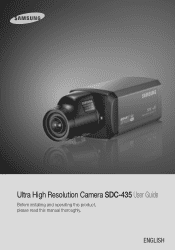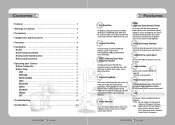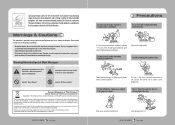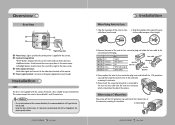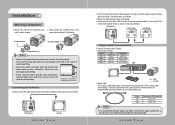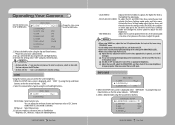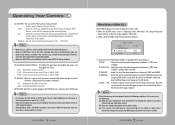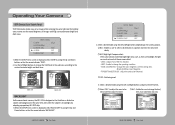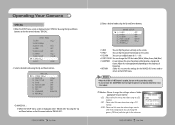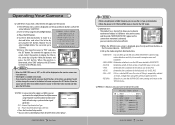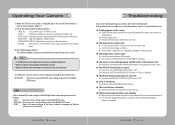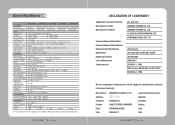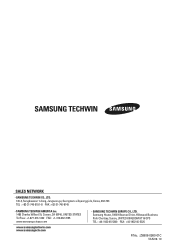Samsung SDC-435 Support Question
Find answers below for this question about Samsung SDC-435.Need a Samsung SDC-435 manual? We have 1 online manual for this item!
Current Answers
Related Samsung SDC-435 Manual Pages
Samsung Knowledge Base Results
We have determined that the information below may contain an answer to this question. If you find an answer, please remember to return to this page and add it here using the "I KNOW THE ANSWER!" button above. It's that easy to earn points!-
General Support
...SCH-I760? How Do I Send Pictures From My SCH-I760? How Do I Disable Or Change The Camera Shutter Sound On My SCH-I760? How Do I Change The Wallpaper (Screen Saver) On My SCH-I760...SCH-I760? Do I Disable Or Change The Calendar Reminder Settings On My I760 Phone? Can I Enable Wireless Security Settings For A Wi-Fi Connection On My SCH-I760 Phone? Voice Signal Is Not Working On My SCH-I760... -
General Support
...Do not send any product for warranty service, the purchaser must be returned in a securely protected and packaged shipping container. Transportation to and from state to state. improper or unauthorized...'s Utilities page. SAMSUNG does not warrant uninterrupted or error-free operation of sale must contact SAMSUNG for problem determination and service procedures. basis. THIS LIMITED... -
General Support
...5: Push Message 1: Receiving Option On/Off 2: Service Loading 12: Used Space 3. Recorded Audio 3. Camera 2. Recent Calls 6. SETTINGS 1: Sound Profile 2: Display 1: Wallpaper 2: Menu Style 3: Pop-up... submenu is inserted. Date 4: Phone 1: Language 2: Shortcuts 3: Slide Settings 5: Security 1: Lock Phone 2: Lock SIM Card 3: Check PIN Code 4: Lock Applications 5: Set FDN Mode ...
Similar Questions
How Do I Reset To Factory Defaults
How do I reset to factory defaults as it shows virtually nothing a nightThanks Keith
How do I reset to factory defaults as it shows virtually nothing a nightThanks Keith
(Posted by keithljenkins 6 years ago)
Detailed Dimensions For Tripod Interface
I need to install the SDC-435 within a small airtight casing with a glass window towards a biomass f...
I need to install the SDC-435 within a small airtight casing with a glass window towards a biomass f...
(Posted by cbp49368 10 years ago)
I Have A Samsung Color Quad Observation Security Camera. Sod14c4ln.
The monitor is so bulky and HEAVY, I'm wanting to know is I can some how replace it with a PC monito...
The monitor is so bulky and HEAVY, I'm wanting to know is I can some how replace it with a PC monito...
(Posted by nevadacitybonnie 10 years ago)
How And Where Do The Images Get Saved From Samsung's Wifi Security Smartcam
This camera does not have any on board storage facility.
This camera does not have any on board storage facility.
(Posted by shakenferns 11 years ago)
Samsung Security Systems
i want to buy samsung security camera in oman so pls tell me where can i buy ?
i want to buy samsung security camera in oman so pls tell me where can i buy ?
(Posted by sohailrajapkar 11 years ago)