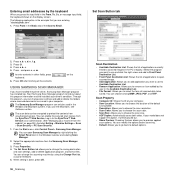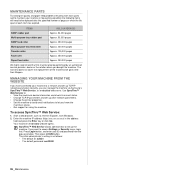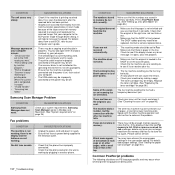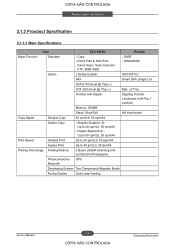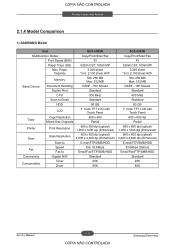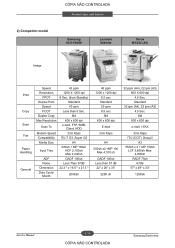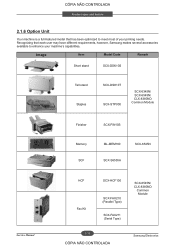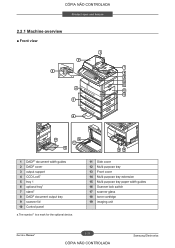Samsung SCX-6545N Support Question
Find answers below for this question about Samsung SCX-6545N.Need a Samsung SCX-6545N manual? We have 8 online manuals for this item!
Question posted by doug14055 on November 10th, 2011
Samsung 6545n Does Not Recognize 2nd Tray
New install but copier does not see 2nd tray
Current Answers
Related Samsung SCX-6545N Manual Pages
Samsung Knowledge Base Results
We have determined that the information below may contain an answer to this question. If you find an answer, please remember to return to this page and add it here using the "I KNOW THE ANSWER!" button above. It's that easy to earn points!-
General Support
... correctly you are using WMP10 corrects the issue Using the device on Samsung.com. If you are strongly advised to use the device again, Found New Hardware bubble appears and then flashes between several messages including If this window will appear indicating [Install player recovery device class] . (Select automatically for PLAYER RECOVERY... -
General Support
... On the left hand side, click on the pop up message. Important! During the installation of this link into your device, please follow the steps below. If not, go to install ActiveSync. Security Warning box. The Install Shield Wizard will run and begin to My Computer and click on Windows XP (with Service... -
General Support
... Settings Tap on the Connections tab, located at the bottom Tap on Bluetooth From the Devices tab, tap on Add New Device Scroll down to the desired Bluetooth device, by tapping on the down arrow Highlight the desired Bluetooth Device, by tapping on it Press or tap the right soft key for Next Enter the...
Similar Questions
I Have A Samsung Scx-6545n That Give A Display Message, Adjusting Print Quality,
please wait. Prints 10 sheets pause then starts printing once again.
please wait. Prints 10 sheets pause then starts printing once again.
(Posted by Admin73684 7 years ago)
Samsung Scx 4826fn Can This Copier Be Used Wirelessly?
Can Samsung SCX 4826FN be used wirelessly?
Can Samsung SCX 4826FN be used wirelessly?
(Posted by johnodell1414 10 years ago)
Fuser For The Samsung Scx-6545n Printer?
I'm looking to purchase a fuser for our Samsung SCX-6545N printer. Does anyone know of a Canadian su...
I'm looking to purchase a fuser for our Samsung SCX-6545N printer. Does anyone know of a Canadian su...
(Posted by lyoung 11 years ago)
Can You Please Tell Me What A Error Code 06.10 Is For The Scx-6545n. Thank
(Posted by winng 12 years ago)