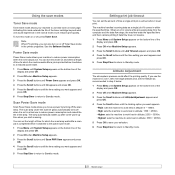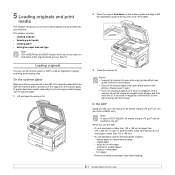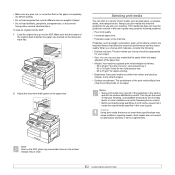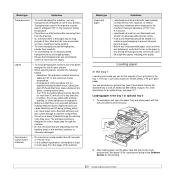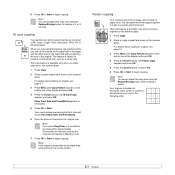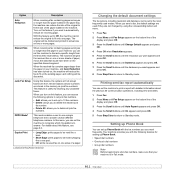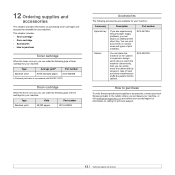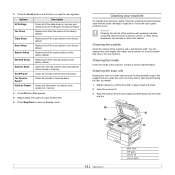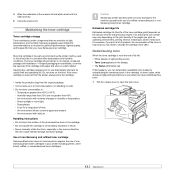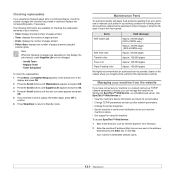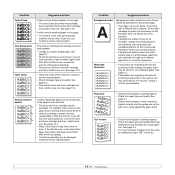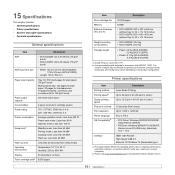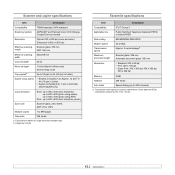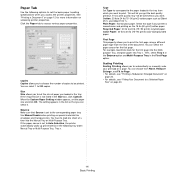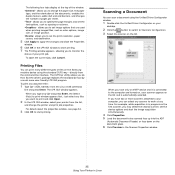Samsung SCX-6122FN Support Question
Find answers below for this question about Samsung SCX-6122FN.Need a Samsung SCX-6122FN manual? We have 1 online manual for this item!
Question posted by bvenkatesh711 on February 18th, 2013
Print Coming For Plain Sheets
The person who posted this question about this Samsung product did not include a detailed explanation. Please use the "Request More Information" button to the right if more details would help you to answer this question.
Current Answers
Related Samsung SCX-6122FN Manual Pages
Samsung Knowledge Base Results
We have determined that the information below may contain an answer to this question. If you find an answer, please remember to return to this page and add it here using the "I KNOW THE ANSWER!" button above. It's that easy to earn points!-
General Support
... so that are compliant with whom you want . Press [ Ending a call comes in . Answering a second call to the device user's guide. Make sure that the headset is under normal use and service ...to reject the call waiting tone. see the SBH500 User Manual, Quick Start Guide and Specifications Sheet attached. Available only when your music files. When a call . Press and hold to ... -
General Support
...Stereo Pendant is a Stereo Bluetooth Headset designed for music lovers. What Comes With My Samsung SBH650? Talk, play time & up to answer...8.5 hours of standby time. Complete with non-Bluetooth compatible audio devices utilizing a 3.5mm audio jack. BT_StereoHDSet_SBH650 FAQ List Below are ...Sheet attached. For additional General FAQs -
How To Replace the Imaging Unit In Your CLX-2160 and CLX-3160 Printer SAMSUNG
...Unplug your printer from the wall outlet, and then open your printer. 21077. How To Print Multiple Pages On One Sheet Failure to re-install the toner waste container may cause damage to keep the toner waste container so that... it later. Note: Be sure to your printer's front cover. Product : Printers & Multifunction > Remove each toner cartridge from the imaging unit.
Similar Questions
Printer Prints From Single Sheet/feed Paper Source, But Not From Main Paper Tray
Paper feeds just fine from single sheet source and prints perfectly. From main tray it starts to pul...
Paper feeds just fine from single sheet source and prints perfectly. From main tray it starts to pul...
(Posted by Anonymous-168298 3 years ago)
Error Motor Lsu Reinicie Corriente In My Scx-6122fn
I have a "Error motor LSU reinicie corriente" error mesage with my scx-6122fn Does anyone know why? ...
I have a "Error motor LSU reinicie corriente" error mesage with my scx-6122fn Does anyone know why? ...
(Posted by jorgeigecem 9 years ago)
Samsung Scx 4826fn Scan Error
Since connecting to a new desktop running Windows 7, my samsung scx 4826fn printer won't scan in pdf...
Since connecting to a new desktop running Windows 7, my samsung scx 4826fn printer won't scan in pdf...
(Posted by Anonymous-127453 10 years ago)
How Do I Scx4725f Setup For Mysamsung Printer
(Posted by longwematthews 11 years ago)