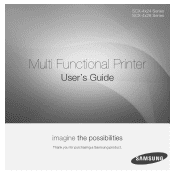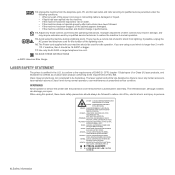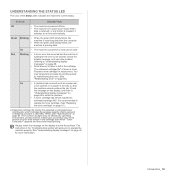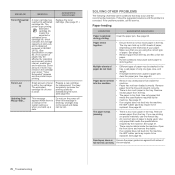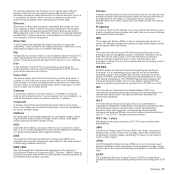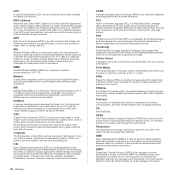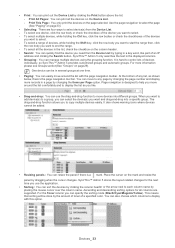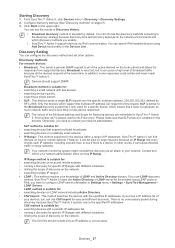Samsung SCX 4828FN Support Question
Find answers below for this question about Samsung SCX 4828FN - Laser Multi-Function Printer.Need a Samsung SCX 4828FN manual? We have 15 online manuals for this item!
Current Answers
Answer #1: Posted by tintinb on March 22nd, 2013 2:11 AM
- http://www.databazaar.com/Inkjet_Cartridge/Catalog/SCX_4828FN_4781.html
- http://www.inktechnologies.com/samsung-scx-4828fn-toner-cartridges
- http://www.precisionroller.com/toner-cartridges-for-samsung-scx-4828fn/products.html
- http://www.inktonerweb.com/Samsung-SCX-4828FN_c_664.html
- http://www.stinkyinkshop.co.uk/samsung/toner-cartridges/samsung-scx-4828fn
Read the user's manual here to learn how to install the toner cartridges properly.
http://www.helpowl.com/manuals/Samsung/SCX4828FN/47178
If you have more questions, please don't hesitate to ask here at HelpOwl. Experts here are always willing to answer your questions to the best of our knowledge and expertise.
Regards,
Tintin
Related Samsung SCX 4828FN Manual Pages
Samsung Knowledge Base Results
We have determined that the information below may contain an answer to this question. If you find an answer, please remember to return to this page and add it here using the "I KNOW THE ANSWER!" button above. It's that easy to earn points!-
How to Replace Imaging Unit in CLX-3160FN SAMSUNG
How to Replace Toner Cartridges in CLX-3160FN Color Multifunction Laser Printers > Product : Printers & Multifunction > How to Replace Waste Toner Tank in CLX-3160FN 266. How to Replace Imaging Unit in CLX-3160FN STEP 6 STEP 7 STEP 8 How to Replace Imaging Unit in CLX-3160FN 264. CLX-3160FN 265. -
How to Remove fuser unit CLP-510-510N SAMSUNG
Product : Printers & Multifunction > Open the left cover How to Remove fuser unit CLP-510-510N Open left cover and press down firmly until the toner cartridges are ejected. 274. How to Load Paper SCX-4725FN 273. CLP-510N 553. Color Laser Printers > How to replace Fuser Unit CLP-600N/650N -
How to Replace Toner Cartridges in CLX-3160FN SAMSUNG
How to Replace Imaging Unit in CLX-3160FN 265. Color Multifunction Laser Printers > How to Replace Toner Cartridges in CLX-3160FN STEP 3 STEP 4 STEP 5 STEP 6 STEP 7 How to Clear Jam in Tray in CLX-3160FN How to Replace Toner Cartridges in CLX-3160FN 263. CLX-3160FN 264. Product : Printers & Multifunction >
Similar Questions
my samsung 4300 3 in 1 multi printer give error toner exhausted toner replace. this time how can if ...
Hello. We have a Samsung multifunctions fax scx-4828fn. We replaced the cartridge when the machine w...
Samsung SCX-4300 printer shows "Toner exhausted Replace Toner" error not removed with new printer ch...
I keep getting invalid toner message after replacing toner with a valid d2092s on scX4828fn printer....