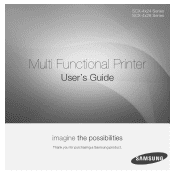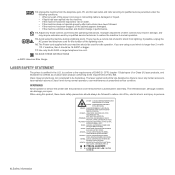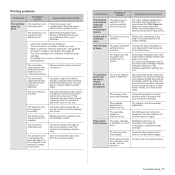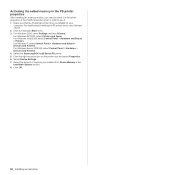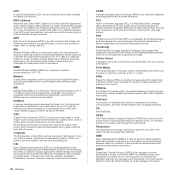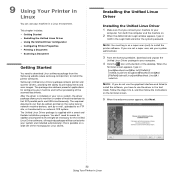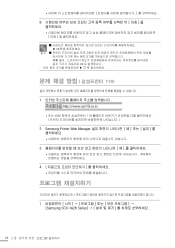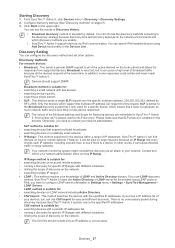Samsung SCX 4828FN Support Question
Find answers below for this question about Samsung SCX 4828FN - Laser Multi-Function Printer.Need a Samsung SCX 4828FN manual? We have 15 online manuals for this item!
Question posted by jefizra on May 4th, 2014
Samsung Scx-4828fn How To Reset
The person who posted this question about this Samsung product did not include a detailed explanation. Please use the "Request More Information" button to the right if more details would help you to answer this question.
Current Answers
Related Samsung SCX 4828FN Manual Pages
Samsung Knowledge Base Results
We have determined that the information below may contain an answer to this question. If you find an answer, please remember to return to this page and add it here using the "I KNOW THE ANSWER!" button above. It's that easy to earn points!-
General Support
...responds slowly, stops responding, or freezes, press the RESET button on the back of the headset with other ... Multi-function button until the red indicator light turns blue. FCC FCC ID: A3LWEP350 This device complies...Multi-function button to: Answer an incoming call Redial the last number called Press and hold the Multi-function button to the headset Place a call on hold the Multifunction... -
How to Clear Jam in MP Tray for CLP-510/510N SAMSUNG
If the paper is improperly loaded. Were you print using the Multi-purpose Tray and the printer detects that there is either no , please tell us why so ... Product : Printers & Multifunction > How to Clear Jam in MP tray "Jam In MP Tray" appears on the display when you satisfied with this content? submit Please select answers for CLP-510/510N Jam in Multipurpose Tray SCX-6345N/XAA ... -
How to Use Collation Copy Feature in CLX-3160FN SAMSUNG
How to Use Collation Copy Feature in CLX-3160FN STEP 2 How to Scan using Samsung Smart Thru 547. Color Multifunction Laser Printers > How to Use Collation Copy Feature in SCX-5530FN Product : Printers & Multifunction > CLX-3160FN 548. How to Use Collation Copy Feature in CLX-3160FN 549.
Similar Questions
Having Problem With My Samsung Scx 4828fn. Lsu Hysnc Error Cycle Power
what can I do to remove lsu hsync error cycle power on my Samsung scx 4828fn
what can I do to remove lsu hsync error cycle power on my Samsung scx 4828fn
(Posted by Anonymous-165043 5 years ago)
How To Change Samsung Scx-4828fn Feed Roller
(Posted by Bits 9 years ago)
How To Rest Toner Low Samsung Scx-4828fn
(Posted by btcroje 9 years ago)
Samsung Scx 4828fn
We have samsung 4828fn 2008 model I have getting massage invalid toner
We have samsung 4828fn 2008 model I have getting massage invalid toner
(Posted by sreepooja94 12 years ago)