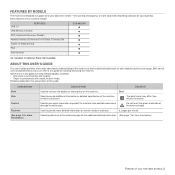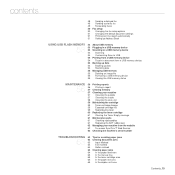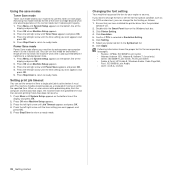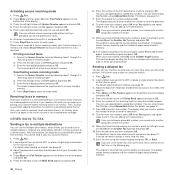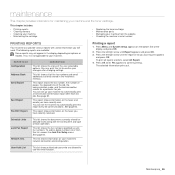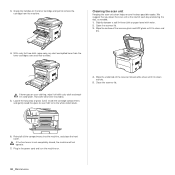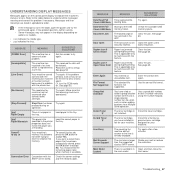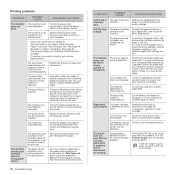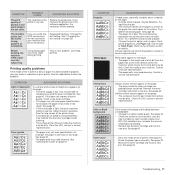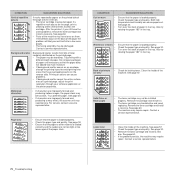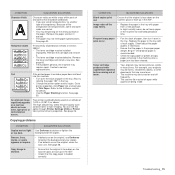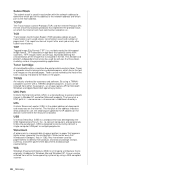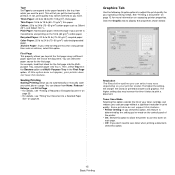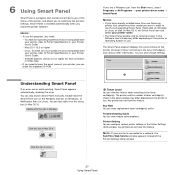Samsung SCX 4826FN Support Question
Find answers below for this question about Samsung SCX 4826FN - Laser Multi-Function Printer.Need a Samsung SCX 4826FN manual? We have 5 online manuals for this item!
Question posted by callahan449 on October 6th, 2011
Toner Help
When the toner levels are low in my printer it will no longer recieve faxes. This has led to a surpluss of toner cartridges that still work for copies but that I can not leave in my machine. Is there a way to get it to print incoming faxes despite the so called 'low toner' ?
Current Answers
Related Samsung SCX 4826FN Manual Pages
Samsung Knowledge Base Results
We have determined that the information below may contain an answer to this question. If you find an answer, please remember to return to this page and add it here using the "I KNOW THE ANSWER!" button above. It's that easy to earn points!-
General Support
... A copy of your receipt or other rights which changes the volume level you can...call , press and hold the Multi-Function button again. Will the headset work Samsung will create a unique and encrypted wireless link between calls by pressing the Yes or OK key. 5 Enter a passkey or PIN, 0000 (4 zeros), then press the Yes or OK key. The headset will flash in any interference with devices... -
General Support
...call features Safety approvals UL certified travel adapter for disposal. The warranty is limited to the environment or human health from uncontrolled waste disposal, please separate this product proves defective under warranty. To prevent possible harm to the original purchaser A copy of Samsung and its working... incoming call Redial the last number called Press and hold the Multi-function ... -
General Support
... in any unauthorized accessories may vary. In Standby mode Press the Multi-function button to: Answer an incoming call Redial the last number called Press and hold the Multi-function button to: Make a voice-activated call Reject an incoming call Press and hold Answer a second call Retrieve a call . The use approved batteries, antennas and chargers. It does not imply that...
Similar Questions
How To Replace Toner In Samsung Scx-4826fn
(Posted by johnkluver 10 years ago)
Digital Electronic Board Is Frozen
We can't get our Samsung multi-function to work.... everything is messed up on the menu board. Menu ...
We can't get our Samsung multi-function to work.... everything is messed up on the menu board. Menu ...
(Posted by jaindurango 11 years ago)
How Do I Activate The Scanning Function Of The Samsung Scx-4623fw Printer
(Posted by johnrou 12 years ago)
New Toner Cartridges For My Samsung Scx-4826fn But It Prints Blank Pages
I just purchased 2 new toner cartridges for my Samsung SCX-4826FN printer and I have tried both. the...
I just purchased 2 new toner cartridges for my Samsung SCX-4826FN printer and I have tried both. the...
(Posted by gabalawii 12 years ago)