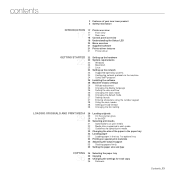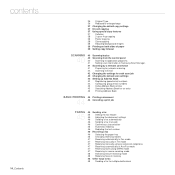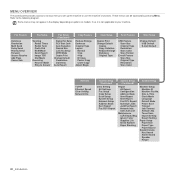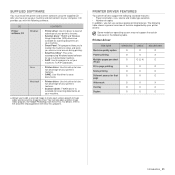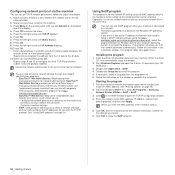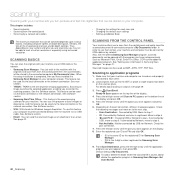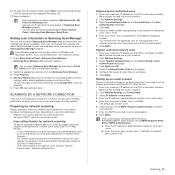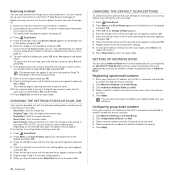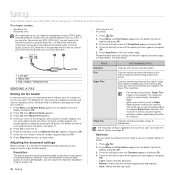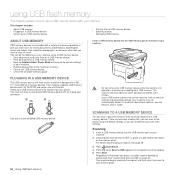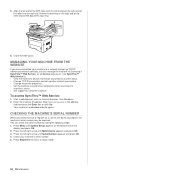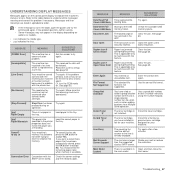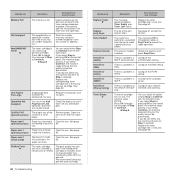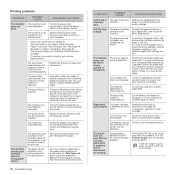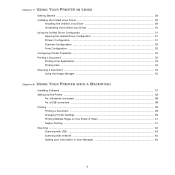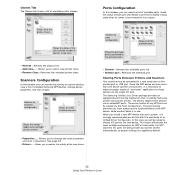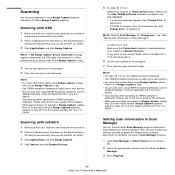Samsung SCX 4826FN Support Question
Find answers below for this question about Samsung SCX 4826FN - Laser Multi-Function Printer.Need a Samsung SCX 4826FN manual? We have 5 online manuals for this item!
Question posted by icn360 on February 27th, 2012
How Can I Set Up Smtp Settings For Scan-to-email Function?
I am unsure how to setup scan to email so it would work? I seem to be missing SMTP server configuration step somewhere, but the user manual or the driver features do not seem to be providing any information.
Current Answers
Related Samsung SCX 4826FN Manual Pages
Samsung Knowledge Base Results
We have determined that the information below may contain an answer to this question. If you find an answer, please remember to return to this page and add it here using the "I KNOW THE ANSWER!" button above. It's that easy to earn points!-
General Support
...Device Center 6.1 Installation Of The Samsung Modem Drivers Install Microsoft Windows Mobile Device Center On The Computer For information on -screen instructions to complete the Samsung modem driver installation. Performing a Full Reset After the download has completed, it is updated in one area and not in step... is turned on Start to set up email. The driver version is no way to state... -
General Support
... How Do I Set The WEP170 To Discoverable Mode? "Pair" Ensure the headset is off (see the WEP170 Quick Start Guide and User Manual attached. Press and hold until you see a solid blue light (approximately 8 seconds), then release* (see Enhanced features information for alternative pairing instructions. Typically, the steps involve going back to "discover" a Bluetooth device. -
General Support
...is no Bluetooth device to be connected in 3 minutes, the blue indicator light will flash every second. When turning the headset on again and repeat the steps above. If ... seconds. see the SBH100 User Manual. For more information on Pairing. How Do I Set The SBH100 To Discoverable Mode? SBH100_Headset_Manual.pdf How Do I Set The SBH100 To Discoverable Mode? ...
Similar Questions
Printer Settings Goes Back To Default Automatically.
I neet to scan to PDF often. I go to Printer Settings - Scan Settings - move Adobe Acrobat Reader to...
I neet to scan to PDF often. I go to Printer Settings - Scan Settings - move Adobe Acrobat Reader to...
(Posted by lnmrosen 11 years ago)
How Do I Activate The Scanning Function Of The Samsung Scx-4623fw Printer
(Posted by johnrou 12 years ago)
Password Set Up
I have an SCX 4826FN in my office, alot of people have access to it, but I want to know if there is ...
I have an SCX 4826FN in my office, alot of people have access to it, but I want to know if there is ...
(Posted by carloschavez 12 years ago)