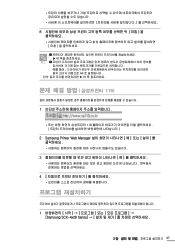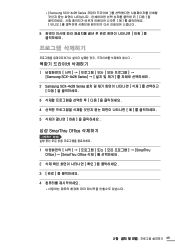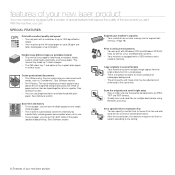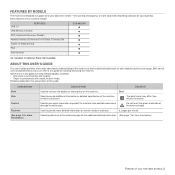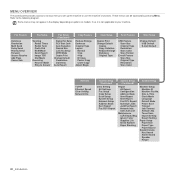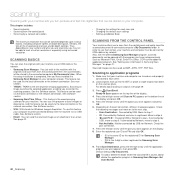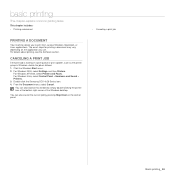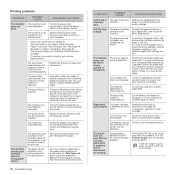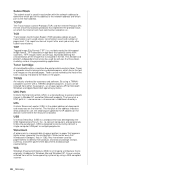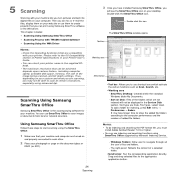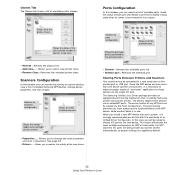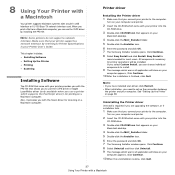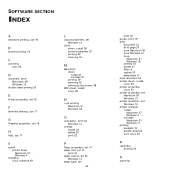Samsung SCX 4826FN Support Question
Find answers below for this question about Samsung SCX 4826FN - Laser Multi-Function Printer.Need a Samsung SCX 4826FN manual? We have 5 online manuals for this item!
Question posted by mtubad on December 9th, 2013
Samsung Scx-4826fn How To Scan Forum
The person who posted this question about this Samsung product did not include a detailed explanation. Please use the "Request More Information" button to the right if more details would help you to answer this question.
Current Answers
Related Samsung SCX 4826FN Manual Pages
Samsung Knowledge Base Results
We have determined that the information below may contain an answer to this question. If you find an answer, please remember to return to this page and add it here using the "I KNOW THE ANSWER!" button above. It's that easy to earn points!-
How to Remove fuser unit CLP-510-510N SAMSUNG
CLP-510N 553. How to Load Paper SCX-4725FN 273. Open the left cover How to replace Fuser Unit CLP-600N/650N How to Remove fuser unit CLP-510-510N Open left cover and press down firmly until the toner cartridges are ejected. 274. Product : Printers & Multifunction > Color Laser Printers > -
How to Clear Jam in MP Tray for CLP-510/510N SAMSUNG
... in Multipurpose Tray SCX-6345N/XAA Content Feedback Q1. If no paper or the paper is improperly loaded. How to Clear Jam in MP tray "Jam In MP Tray" appears on the display when you satisfied with this content? Product : Printers & Multifunction > Color Laser Printers > Were you print using the Multi-purpose Tray and... -
How to Use Collation Copy Feature in CLX-3160FN SAMSUNG
Color Multifunction Laser Printers > How to Use Collation Copy Feature in CLX-3160FN STEP 2 How to Use Collation Copy Feature in SCX-5530FN How to Scan using Samsung Smart Thru 547. How to Use Collation Copy Feature in CLX-3160FN 549. Product : Printers & Multifunction > CLX-3160FN 548.
Similar Questions
Samsung Scx 4826fn Scan Error
Since connecting to a new desktop running Windows 7, my samsung scx 4826fn printer won't scan in pdf...
Since connecting to a new desktop running Windows 7, my samsung scx 4826fn printer won't scan in pdf...
(Posted by Anonymous-127453 10 years ago)
How To Scan Paper To Computer With Printer Samsung Scx4x21 Series
(Posted by Krasmash 10 years ago)
Samsung Scx 4826fn Can This Copier Be Used Wirelessly?
Can Samsung SCX 4826FN be used wirelessly?
Can Samsung SCX 4826FN be used wirelessly?
(Posted by johnodell1414 10 years ago)
Scanner And Copier Functions Do Not Work On Scx 4826fn. Copying Works.
2 years age I bought Samsung SCX 4826FN printer. I have hardly used this printer. Total scan pages -...
2 years age I bought Samsung SCX 4826FN printer. I have hardly used this printer. Total scan pages -...
(Posted by ahmadij 11 years ago)
New Toner Cartridges For My Samsung Scx-4826fn But It Prints Blank Pages
I just purchased 2 new toner cartridges for my Samsung SCX-4826FN printer and I have tried both. the...
I just purchased 2 new toner cartridges for my Samsung SCX-4826FN printer and I have tried both. the...
(Posted by gabalawii 12 years ago)