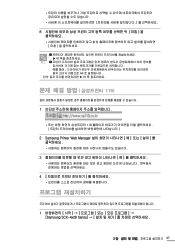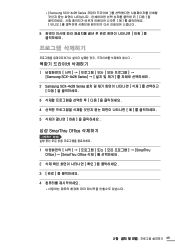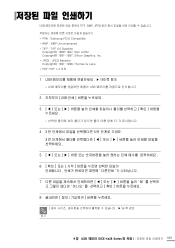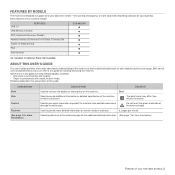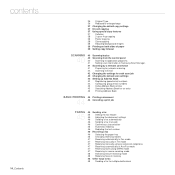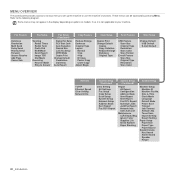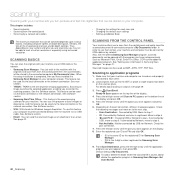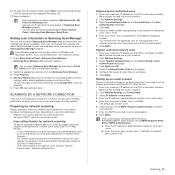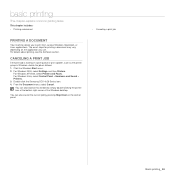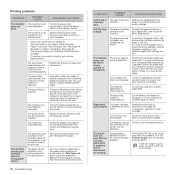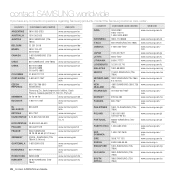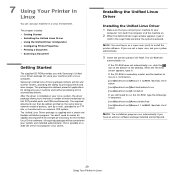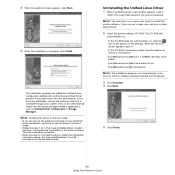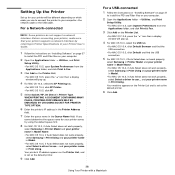Samsung SCX 4826FN Support Question
Find answers below for this question about Samsung SCX 4826FN - Laser Multi-Function Printer.Need a Samsung SCX 4826FN manual? We have 5 online manuals for this item!
Question posted by Reenatexas on July 11th, 2014
What Is My Login Id On My Samsung Scx-4826fn
The person who posted this question about this Samsung product did not include a detailed explanation. Please use the "Request More Information" button to the right if more details would help you to answer this question.
Current Answers
Related Samsung SCX 4826FN Manual Pages
Samsung Knowledge Base Results
We have determined that the information below may contain an answer to this question. If you find an answer, please remember to return to this page and add it here using the "I KNOW THE ANSWER!" button above. It's that easy to earn points!-
General Support
... is limited to the headset can damage performance and reduce battery life. Bluetooth QD ID: B014422 Information Never disassemble or modify your receipt or other accessories Samsung will void the...called Press and hold the Multi-function button to: Make a voice-activated call Reject an incoming call Press and hold [+] or [-] to make changes or modify the device in material, design and ... -
How To Perform A Wireless Printer Installation SAMSUNG
...network. (WEP/WPA/WPA2) security key for a printer on a network using WPA2 as the encryption method....Your network login information. (User name and Password) network name. (SSID) encryption method for your network. for the printer. Downloading ...go to access this guide. Product : Printers & Multifunction > How To Perform A Wireless Printer Installation (Apple AirPort) to visit the Download... -
How to Clear Jam in MP Tray for CLP-510/510N SAMSUNG
... Tray" appears on the display when you satisfied with this content? Product : Printers & Multifunction > Were you print using the Multi-purpose Tray and the printer detects that there is improperly loaded. CLP-510N 608. How to Clear Jam in Multipurpose Tray SCX-6345N/XAA Content Feedback Q1. very dissatisfied very satisfied Q2. If no...
Similar Questions
My Samsung Scx-4826fn Show 'manual Feeder Paper Empty' When I Want To Print.
my samsung scx-4826FN show "Manual Feeder Paper empty" when I want to print regardless of the positi...
my samsung scx-4826FN show "Manual Feeder Paper empty" when I want to print regardless of the positi...
(Posted by DavidSnow 4 years ago)
Samsung Scx 4826fn Scan Error
Since connecting to a new desktop running Windows 7, my samsung scx 4826fn printer won't scan in pdf...
Since connecting to a new desktop running Windows 7, my samsung scx 4826fn printer won't scan in pdf...
(Posted by Anonymous-127453 10 years ago)
Samsung Scx 4826fn Can This Copier Be Used Wirelessly?
Can Samsung SCX 4826FN be used wirelessly?
Can Samsung SCX 4826FN be used wirelessly?
(Posted by johnodell1414 10 years ago)
Scanner And Copier Functions Do Not Work On Scx 4826fn. Copying Works.
2 years age I bought Samsung SCX 4826FN printer. I have hardly used this printer. Total scan pages -...
2 years age I bought Samsung SCX 4826FN printer. I have hardly used this printer. Total scan pages -...
(Posted by ahmadij 11 years ago)
New Toner Cartridges For My Samsung Scx-4826fn But It Prints Blank Pages
I just purchased 2 new toner cartridges for my Samsung SCX-4826FN printer and I have tried both. the...
I just purchased 2 new toner cartridges for my Samsung SCX-4826FN printer and I have tried both. the...
(Posted by gabalawii 12 years ago)