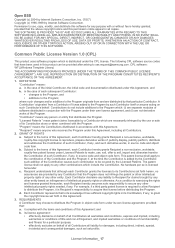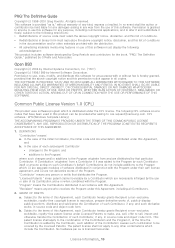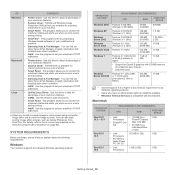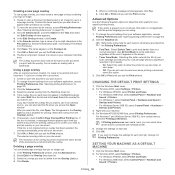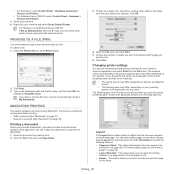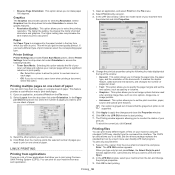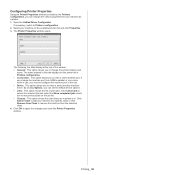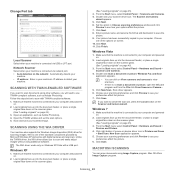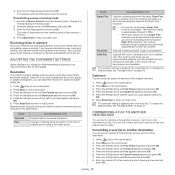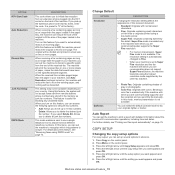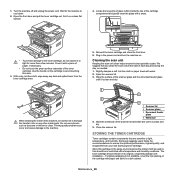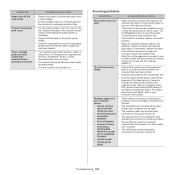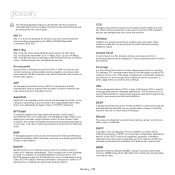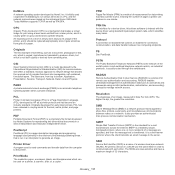Samsung SCX-4623FW Support Question
Find answers below for this question about Samsung SCX-4623FW.Need a Samsung SCX-4623FW manual? We have 7 online manuals for this item!
Question posted by mustangs1211 on January 24th, 2013
My Printer Squeaks Whenever I Use It To Copy?
The person who posted this question about this Samsung product did not include a detailed explanation. Please use the "Request More Information" button to the right if more details would help you to answer this question.
Current Answers
Related Samsung SCX-4623FW Manual Pages
Samsung Knowledge Base Results
We have determined that the information below may contain an answer to this question. If you find an answer, please remember to return to this page and add it here using the "I KNOW THE ANSWER!" button above. It's that easy to earn points!-
General Support
... that can purchase ferrite cores from computers, stereos, cordless phones, cell phones and other devices that connect your TV. to your TV to the connectors. What Is A ...ferrite cores on the cables close to your TV when using a particular device (a VCR or DVD player, for example), you should use to connect devices to screen out signals from Radio Shack and ... -
General Support
There is used to connect devices, including some handsets, to desktop or laptop PC's. The Media Player includes support for ... the Disk Mode setting follow the steps below: connect the USB cable to transfer files directly from being played, copied, modified, transferred or forwarded. The Media Player does not necessarily support all features... -
How to Use Collation Copy Feature in CLX-3160FN SAMSUNG
How to Use Collation Copy Feature in CLX-3160FN 549. How to Use Collation Copy Feature in SCX-5530FN Color Multifunction Laser Printers > CLX-3160FN 548. Product : Printers & Multifunction > How to Use Collation Copy Feature in CLX-3160FN STEP 2 How to Scan using Samsung Smart Thru 547.
Similar Questions
Have A Samsung Scx 4826 That Is Copying Only Half Of Image. Scanner Led Sometime
LED Bar does not completely travel to scan whole document under Platen. Scanner changes color when s...
LED Bar does not completely travel to scan whole document under Platen. Scanner changes color when s...
(Posted by Machinercylr 9 years ago)
How To Use Scanner With Samsung Scx 4300
(Posted by aarcak 10 years ago)
How Do I Activate The Scanning Function Of The Samsung Scx-4623fw Printer
(Posted by johnrou 12 years ago)