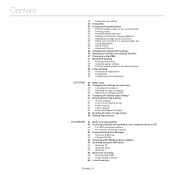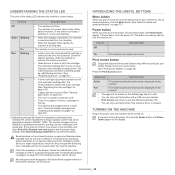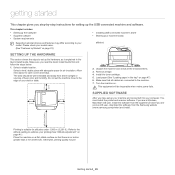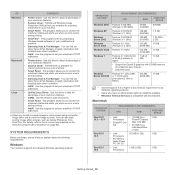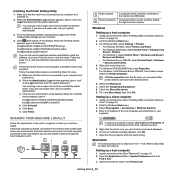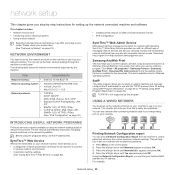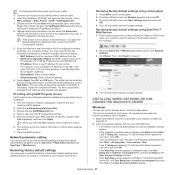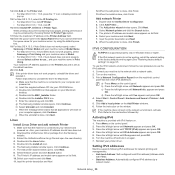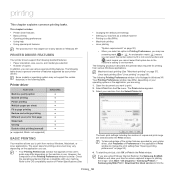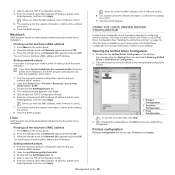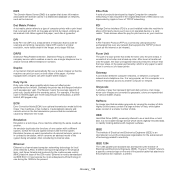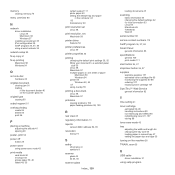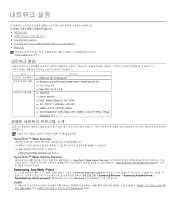Samsung SCX-4623FW Support Question
Find answers below for this question about Samsung SCX-4623FW.Need a Samsung SCX-4623FW manual? We have 7 online manuals for this item!
Question posted by jennifer64998 on December 13th, 2012
My Printer Is Squeaking Everytime I Print Something. What Should I Do?
The person who posted this question about this Samsung product did not include a detailed explanation. Please use the "Request More Information" button to the right if more details would help you to answer this question.
Current Answers
Related Samsung SCX-4623FW Manual Pages
Samsung Knowledge Base Results
We have determined that the information below may contain an answer to this question. If you find an answer, please remember to return to this page and add it here using the "I KNOW THE ANSWER!" button above. It's that easy to earn points!-
How to Clear Jam in Paper Tray SCX-4725FN SAMSUNG
... so we can improve the content. very dissatisfied very satisfied Q2. Product : Printers & Multifunction > Black and White Multifunction Printers > How to Clear Jam in Paper Exit Area SCX-6345N/XAA Content Feedback Q1. How to Clear Jam in Paper Tray SCX-4725FN STEP 3. Were you satisfied with this content? Open and close the front... -
General Support
...allows reception of the phone. BPP Basic Printing Profile functions as images, pictures, virtual ...Calls can then be streamed from the phone to a Bluetooth capable printer with a BPP capability, where applicable. The object formats are ...a connected device. The call is accessing the Internet, from other dial-up virtual serial ports and connect two Bluetooth enabled devices. To... -
How to Clear Jam in MP Tray for CLP-510/510N SAMSUNG
...questions ok Were you print using the Multi-purpose Tray and the printer detects that there ...SCX-6345N/XAA Content Feedback Q1. How to Clear Jam in MP Tray CLP-600N/650N 607. How to Clear Jam in MP Tray for all of the printer. very dissatisfied very satisfied Q2. To resume printing, open and close the right cover. 609. Color Laser Printers > Product : Printers & Multifunction...
Similar Questions
The Printer Will Not Print With The Duplex Door At The Rear Closed.
With the duplex door open the printer will print single sided. With the door closed the printer make...
With the duplex door open the printer will print single sided. With the door closed the printer make...
(Posted by devotij 6 years ago)
Printer Does Not Print After Installation
Samsung Laser MFP SCX 340xF after proper installation on Windows 7 says: The service of "active di...
Samsung Laser MFP SCX 340xF after proper installation on Windows 7 says: The service of "active di...
(Posted by thtreese 11 years ago)
My Printer Squeaks Whenever I Use It To Copy?
(Posted by mustangs1211 11 years ago)
Unable To Print With My Scx-4623fw
It had been working fine but recently when i try to print something, in the print preview the destin...
It had been working fine but recently when i try to print something, in the print preview the destin...
(Posted by ranazuberi 12 years ago)