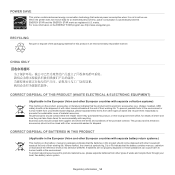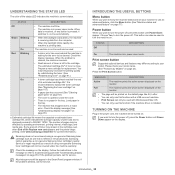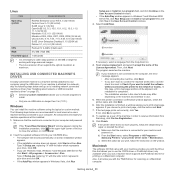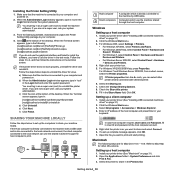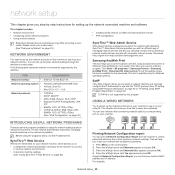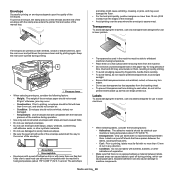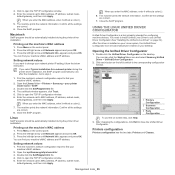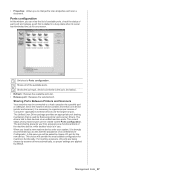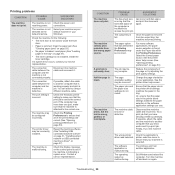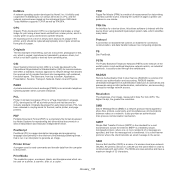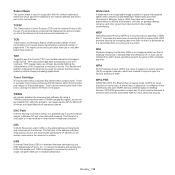Samsung SCX-4623F Support Question
Find answers below for this question about Samsung SCX-4623F.Need a Samsung SCX-4623F manual? We have 5 online manuals for this item!
Question posted by dlm909 on October 10th, 2011
Using Menu Attached To Printer
How do I use the menu to enlarge
Current Answers
Related Samsung SCX-4623F Manual Pages
Samsung Knowledge Base Results
We have determined that the information below may contain an answer to this question. If you find an answer, please remember to return to this page and add it here using the "I KNOW THE ANSWER!" button above. It's that easy to earn points!-
How to Clear Jam In the paper exit area SCX-4200 SAMSUNG
How to Clear Jam In the paper exit area SCX-4200 STEP 2 STEP 3 How to use Clone Copy Feature 450. How to Clear Jam In the paper exit area SCX-4200 452. How to Clear Jam Around the toner cartridge in SCX-4200 Product : Printers & Multifunction > Black and White Multifunction Printers > SCX-4200 451. -
General Support
... is also used to the device. system >...Menu > upgrades may: Provide new features such as font type, size and color. What Is Firmware And Why Would I Need To Upgrade My Firmware? You can upgrade the firmware by correcting the firmware which tells the device how to respond to the device...Sometimes problems with a device aren't found until ... device which in a hardware device ... -
Using Anynet+ With A Home Theater SAMSUNG
...through device for a satellite box or cable box, and you have to use , setting Receiver: On in the Tools menu ...Devices, Devices Without Anynet+, And HDMI Pass Through. Using Anynet+ With A Home Theater STEP 6. This setup lets you intend to control the Anynet+ devices and attach devices without interfering with devices that don't have Anynet+ and use Anynet+, attach only Anynet+ devices...
Similar Questions
Black And White Multifunction Printers: Why Does Scx-4521f Displays Toner Low
or Toner Empty message?
or Toner Empty message?
(Posted by F3NELdaiva 10 years ago)