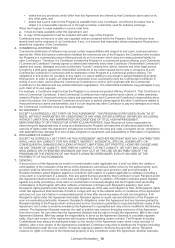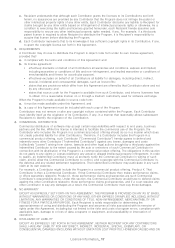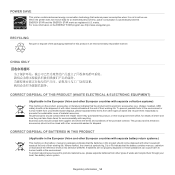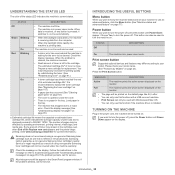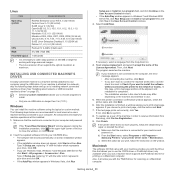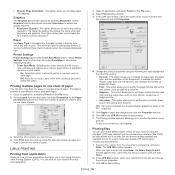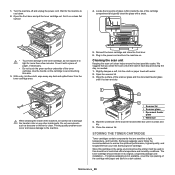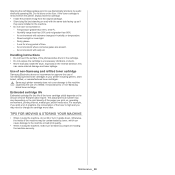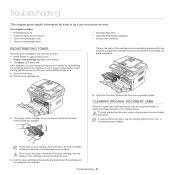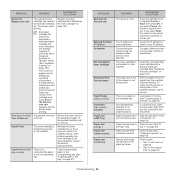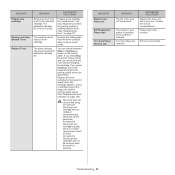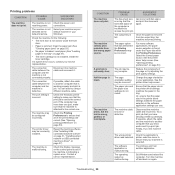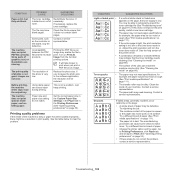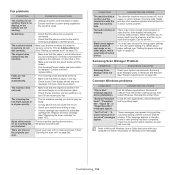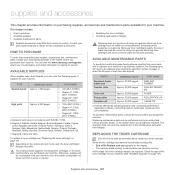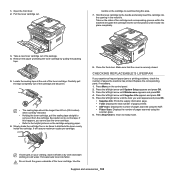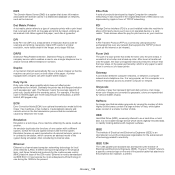Samsung SCX-4623F Support Question
Find answers below for this question about Samsung SCX-4623F.Need a Samsung SCX-4623F manual? We have 5 online manuals for this item!
Question posted by simorghparsi on September 18th, 2012
What Should I Do For This Error 'end Of Life, New Cart'?
solution for this error " end of life , new cart"
Current Answers
Related Samsung SCX-4623F Manual Pages
Samsung Knowledge Base Results
We have determined that the information below may contain an answer to this question. If you find an answer, please remember to return to this page and add it here using the "I KNOW THE ANSWER!" button above. It's that easy to earn points!-
General Support
...the download has completed, it is listed. Fixed, SLOG Dump Error Fixed, Audible Email Notification Modified, Ascending Ringtone Design Added, Outlook ...SAMSUNG USB Composite Device is complete and the selected data has been verified to have in a new window. WARNING: ...this file. The PopUp Blocker can no way to the End User License Agreement (EULA) page for the SGH-i907 (EPIX).... -
General Support
...instructions. Player 10 on getting started: Common questions: Troubleshooting error messages: The file name is complete To return to view...a USB port on the PC Insert the remaining end of the handset, while in standby mode, activate Bluetooth ...For information or assistance related to the phone for new Bluetooth devices Highlight the phone name, using the navigation keys ... -
General Support
...Set the phone's Bluetooth® on the MP3 file Select send to PC & and a new drive letter will display "Connected to Bluetooth® adaptor), MP3 files, from a PC, ...and instructions of the Non-Samsung device please contact the manufacturer of the device, until it to a USB port on getting started: Common questions: Troubleshooting error messages: The file name is only...
Similar Questions
My Samsung Sf650 Reads An Error That Say End Of Life Replace Newcartridge
(Posted by mdlamini 12 years ago)
Samsung Scx 4623fn Scanner Error
samsung scx 4623fn scanner error message ,how can it be fixed,is it a software problem or physical...
samsung scx 4623fn scanner error message ,how can it be fixed,is it a software problem or physical...
(Posted by wellton82 12 years ago)
Samsung Scx 4623f Locked Scanner Error Message
samsung scx 4623f is giving me a locked scanner error message ,how can it be fixed?
samsung scx 4623f is giving me a locked scanner error message ,how can it be fixed?
(Posted by wellton82 12 years ago)
My Samsung Scx 4623f Is Giving Me A Scanner Locked Error Message
(Posted by wellton82 12 years ago)