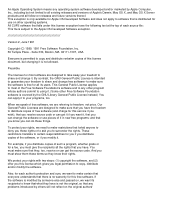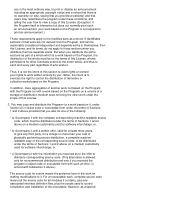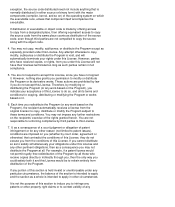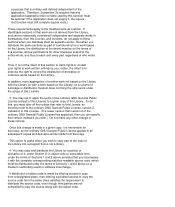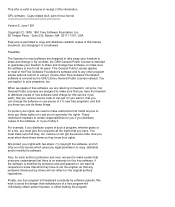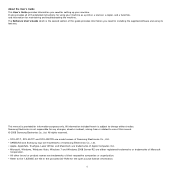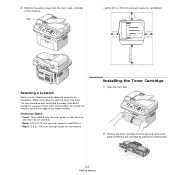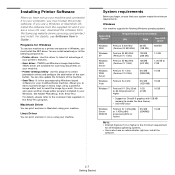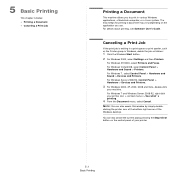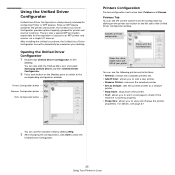Samsung SCX-4521FG Support Question
Find answers below for this question about Samsung SCX-4521FG - B/W Laser - All-in-One.Need a Samsung SCX-4521FG manual? We have 7 online manuals for this item!
Question posted by maddyismad on February 25th, 2013
Misprint On Left Or Right Side ?
Hi.. I've a Sam. SCX 4521 f printer. this printer is giving misprint from right and left side.. and its about 2" inch white shade..... ( misprint )... wt to do ?? pls tell me
Current Answers
Related Samsung SCX-4521FG Manual Pages
Samsung Knowledge Base Results
We have determined that the information below may contain an answer to this question. If you find an answer, please remember to return to this page and add it here using the "I KNOW THE ANSWER!" button above. It's that easy to earn points!-
General Support
...of bookmarks displayed in the Bookmark View window, as their location & Tap and Drag Up/Down/Left/Right: The controls listed below : Document Body: The following section will cause Picsel ... a specific internet URL for the open to support one or more flexibility for the device, as well as the default browser for document display. The main body of Picsel Browser... -
General Support
... Unlike the HSP, which does not allow a single remote control (or other device) to a connected device. A typical scenario involves a mobile phone being used for the following Bluetooth profiles... from the phone to a Bluetooth capable printer with advanced options using the volume key on another device that a user has access to a printer from the mobile's phone book will accept... -
General Support
... the subscriber number. HFP 1.5 is accessing the Internet, from a laptop, by pushing a button on another device BPP Basic Printing Profile functions as a wireless data cable, connecting a PC or PDA to a printer from a media source to a storage device. PBAP Phone Book Access Profile With information from any mobile phone or PDA. What Bluetooth Profiles...
Similar Questions
Samsung Scx-4521 Service Manual
Require Samsung SCX-4521 Laser multi function printer service manual for repair purpose.
Require Samsung SCX-4521 Laser multi function printer service manual for repair purpose.
(Posted by sdargar 10 years ago)
Install Driver
When installing my printer the program retur error and I need to finish it. Where can I download thi...
When installing my printer the program retur error and I need to finish it. Where can I download thi...
(Posted by mauryjorge 10 years ago)
I Have Missed Cd Installer For Samsung Scx 4300 Monochrome Laser Multifunction .
how can i install the driver from thru net. kindly help. urgent.
how can i install the driver from thru net. kindly help. urgent.
(Posted by licsakthivel107 11 years ago)