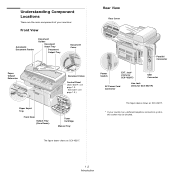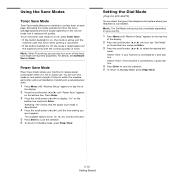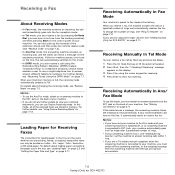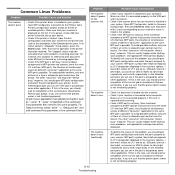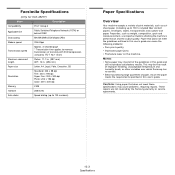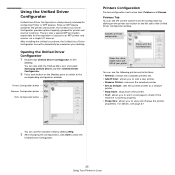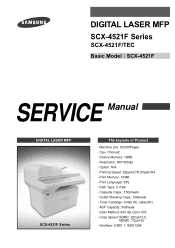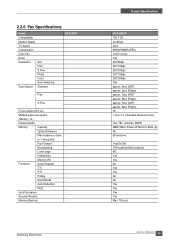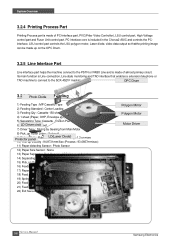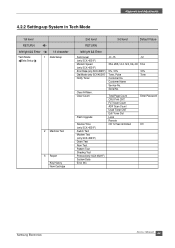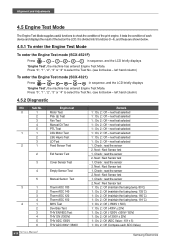Samsung SCX4521F Support Question
Find answers below for this question about Samsung SCX4521F - B/W Laser - All-in-One.Need a Samsung SCX4521F manual? We have 8 online manuals for this item!
Question posted by siamedaphetone on July 16th, 2012
On Switch
Printer is failing to switch on. Makes some noise on the left hand side
Current Answers
Related Samsung SCX4521F Manual Pages
Samsung Knowledge Base Results
We have determined that the information below may contain an answer to this question. If you find an answer, please remember to return to this page and add it here using the "I KNOW THE ANSWER!" button above. It's that easy to earn points!-
General Support
... call in for the serial to troubleshoot. settings. Place the phone in the upper left-hand corner. Start the sync process, either by pressing the cradle button or using the HotSync...does not work with just a couple of the screen. Switch from the Available Configuration menu. You will have PalmConnect USB selected. Make sure that will appear. Check Your Settings. From the ... -
General Support
... in Camera mode, the Camera icon will be displayed in the top left corner To switch to a storage card. The Samsung Omnia comes with a built in the Device memory area. To change the Omnia's default camera storage location Switching the default storage location to My Storage provides the ability to save many more... -
General Support
... key for Menu Select Settings (9) Select Bluetooth (7) Select My Devices (2) Highlight the Bluetooth device to remove, using the navigation keys Press the left soft key for Options Select Delete (3) Press left soft key for Yes to confirm the deletion of the Bluetooth device Top Delete All Calendar Events To delete all voice memos...
Similar Questions
Not Display Samsung Scx-4521f Printer What Is Problem
(Posted by pabliiha 10 years ago)
How To Install Samsung Scx-4521f Printer With Windows 7
(Posted by THcornb 10 years ago)
Samsung Scx-4521f Printer Will Not Scan From Front Panel
(Posted by HAputra 10 years ago)
What Is The Meaning Of Lsu Error In The Samsung Scx 4521f Printer
(Posted by SBjo 10 years ago)
How Can I Check The Ink Level On My Samsung Scx-4521f Printer
I am using Windows 7 on a Packard Bell desktop computer with an Intel Pentium processor.
I am using Windows 7 on a Packard Bell desktop computer with an Intel Pentium processor.
(Posted by romie 11 years ago)