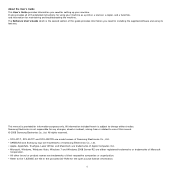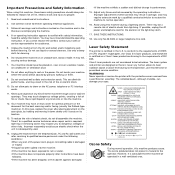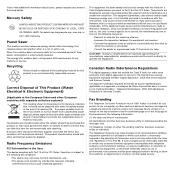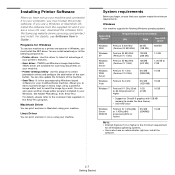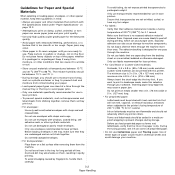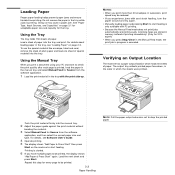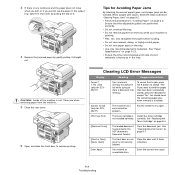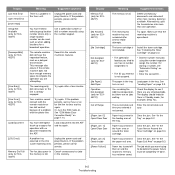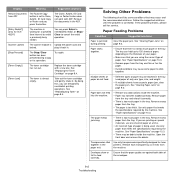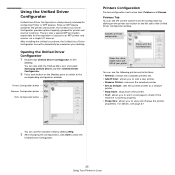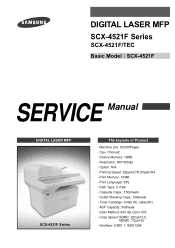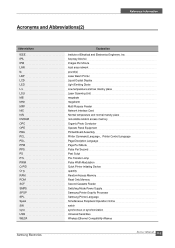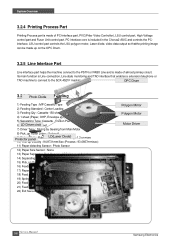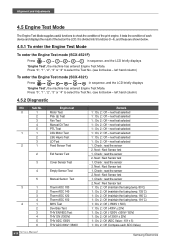Samsung SCX4521F Support Question
Find answers below for this question about Samsung SCX4521F - B/W Laser - All-in-One.Need a Samsung SCX4521F manual? We have 8 online manuals for this item!
Current Answers
Related Samsung SCX4521F Manual Pages
Samsung Knowledge Base Results
We have determined that the information below may contain an answer to this question. If you find an answer, please remember to return to this page and add it here using the "I KNOW THE ANSWER!" button above. It's that easy to earn points!-
General Support
... screen, press the left soft key for Done to set the Device Lock feature for Yes to confirm setting the Device Lock feature To disable the Device Lock feature for Unlock Enter the password, for Unlock to check the box for "Select Prompt if device unused for Start Select Settings Select More (7) Select Security (1) Select... -
How to Clear Jam In the paper exit area SCX-4200 SAMSUNG
How to Clear Jam In the paper exit area SCX-4200 452. SCX-4200 451. How to Clear Jam In the paper exit area SCX-4200 STEP 2 STEP 3 How to use Clone Copy Feature 450. How to Clear Jam Around the toner cartridge in SCX-4200 Product : Printers & Multifunction > Black and White Multifunction Printers > -
How to Clear Jam in Paper Tray SCX-4725FN SAMSUNG
...; Open and close the front cover to Clear Jam in Paper Exit Area SCX-6345N/XAA Content Feedback Q1. Were you satisfied with this content? Black and White Multifunction Printers > How to Clear Jam in Paper Tray SCX-4725FN STEP 3. If no, please tell us why so we can improve the content...
Similar Questions
How To Install The Samsung Scx 4521f Scanner Interface
(Posted by briadev 9 years ago)
Cannot Open Device Samsung Scx-4300 Series
(Posted by jcherpde 9 years ago)
Black And White Multifunction Printers: Why Does Scx-4521f Displays Toner Low
or Toner Empty message?
or Toner Empty message?
(Posted by F3NELdaiva 10 years ago)
I Have Missed Cd Installer For Samsung Scx 4300 Monochrome Laser Multifunction .
how can i install the driver from thru net. kindly help. urgent.
how can i install the driver from thru net. kindly help. urgent.
(Posted by licsakthivel107 11 years ago)
When An Error Occurs Device Cannot Open The Scx-4521f Series Whilerunning Spftwa
while running the software an error occurs cannot open the deivice samsung scx-4521 series.
while running the software an error occurs cannot open the deivice samsung scx-4521 series.
(Posted by prabhasini 12 years ago)