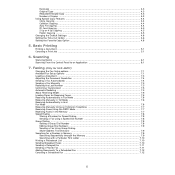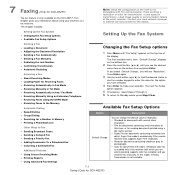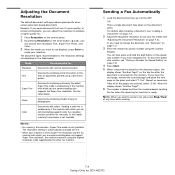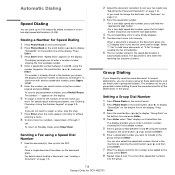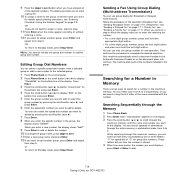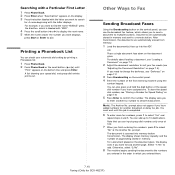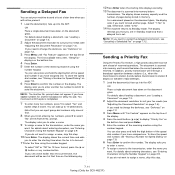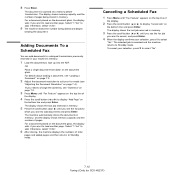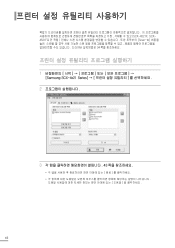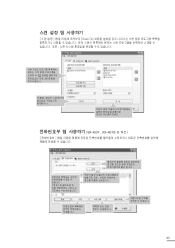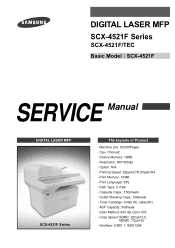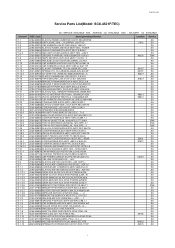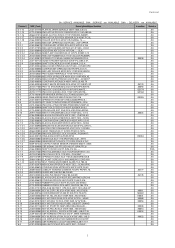Samsung SCX4521F Support Question
Find answers below for this question about Samsung SCX4521F - B/W Laser - All-in-One.Need a Samsung SCX4521F manual? We have 8 online manuals for this item!
Question posted by plasmkm on February 14th, 2014
Can I Scan From The Network To Scx-4521f
The person who posted this question about this Samsung product did not include a detailed explanation. Please use the "Request More Information" button to the right if more details would help you to answer this question.
Current Answers
Related Samsung SCX4521F Manual Pages
Samsung Knowledge Base Results
We have determined that the information below may contain an answer to this question. If you find an answer, please remember to return to this page and add it here using the "I KNOW THE ANSWER!" button above. It's that easy to earn points!-
General Support
scx-4521f ขึ้น เครื่องพิมพ์ LSU error ที่เครื่องพิมพ์ ต้องแก้ไขอย่างไร -
General Support
เครื่อง MEMORY RECEIVED TONER EMPTY จะแก้ไขอย่างไร SCX-4521F รับแฟกซ์ ขึ้น -
How To Perform A Wireless Printer Installation SAMSUNG
... latest Print and Scan drivers for additional information. or click on a network using WPA2 as the encryption method. You can use WEP but WPA or WPA2 are better alternatives. Product : Printers & Multifunction > to ... our FAQ "Wireless Encryption / Security Definitions" Color Multifunction Laser Printers > for the printer. How To Scan From A PC 21062.
Similar Questions
Can I Scan If Scx-4521f Toner Empty
(Posted by Ldshfilor 9 years ago)
How To Scan Samsung Scx 4300 Scanner
(Posted by darjon040 10 years ago)
How To Scan With Scx-4521f
(Posted by dianem3as 10 years ago)
How Do You Scan With Scx 4521f From Windows 7
(Posted by deenaSam 10 years ago)
I Have Missed Cd Installer For Samsung Scx 4300 Monochrome Laser Multifunction .
how can i install the driver from thru net. kindly help. urgent.
how can i install the driver from thru net. kindly help. urgent.
(Posted by licsakthivel107 11 years ago)