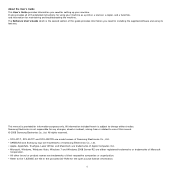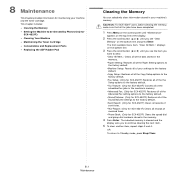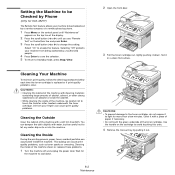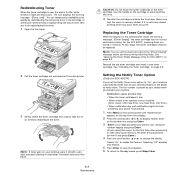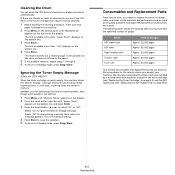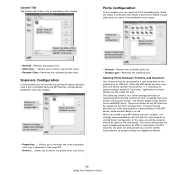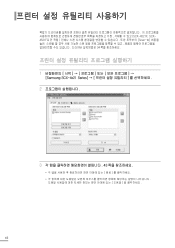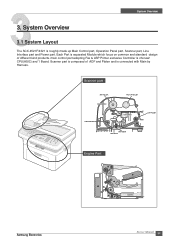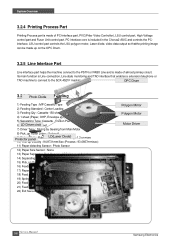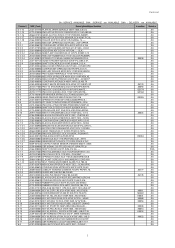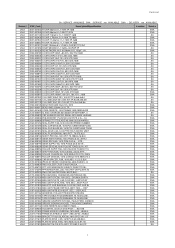Samsung SCX4521F Support Question
Find answers below for this question about Samsung SCX4521F - B/W Laser - All-in-One.Need a Samsung SCX4521F manual? We have 8 online manuals for this item!
Question posted by acetepada20 on November 19th, 2013
How Do I Replace Samsung Scx-4521f Pickup Roller
The person who posted this question about this Samsung product did not include a detailed explanation. Please use the "Request More Information" button to the right if more details would help you to answer this question.
Current Answers
Related Samsung SCX4521F Manual Pages
Samsung Knowledge Base Results
We have determined that the information below may contain an answer to this question. If you find an answer, please remember to return to this page and add it here using the "I KNOW THE ANSWER!" button above. It's that easy to earn points!-
General Support
scx-4521f ขึ้น LSU error ที่เครื่องพิมพ์ ต้องแก้ไขอย่างไร เครื่องพิมพ์ -
General Support
SCX-4521F รับแฟกซ์ ขึ้น MEMORY RECEIVED TONER EMPTY จะแก้ไขอย่างไร เครื่อง -
How to Remove fuser unit CLP-510-510N SAMSUNG
Color Laser Printers > Open the left cover How to Load Paper SCX-4725FN 273. CLP-510N 553. How to Remove fuser unit CLP-510-510N Open left cover and press down firmly until the toner cartridges are ejected. 274. How to replace Fuser Unit CLP-600N/650N Product : Printers & Multifunction >
Similar Questions
Does Anybody Have A Tutorial To Replace Pickup Roller For Samsung Scx-4500?
Does anybody have a tutorial to replace Pickup Roller for Samsung SCX-4500? I'm looking for a step t...
Does anybody have a tutorial to replace Pickup Roller for Samsung SCX-4500? I'm looking for a step t...
(Posted by cballuffie 1 year ago)
How To Run 4 In 1 Scx-4521f Photocopy?
How to fix the date in SCX-4521F?
How to fix the date in SCX-4521F?
(Posted by civildcorg5 8 years ago)
How To Replace Scx 4521f Roller
(Posted by bjc1Dale1 10 years ago)
How To Replace Pickup Roller Scx-4521f
(Posted by wirbchi 10 years ago)
I Have Missed Cd Installer For Samsung Scx 4300 Monochrome Laser Multifunction .
how can i install the driver from thru net. kindly help. urgent.
how can i install the driver from thru net. kindly help. urgent.
(Posted by licsakthivel107 11 years ago)