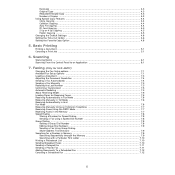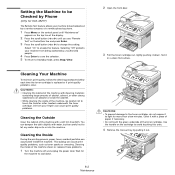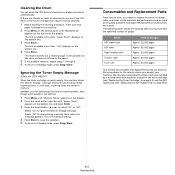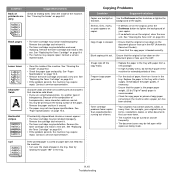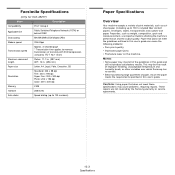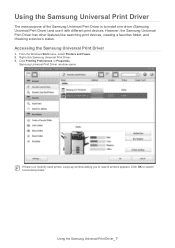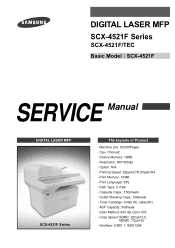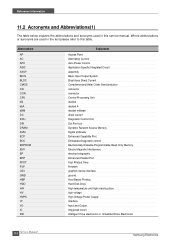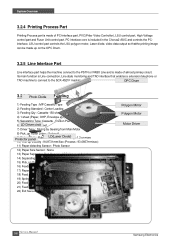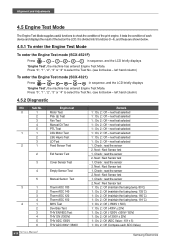Samsung SCX4521F Support Question
Find answers below for this question about Samsung SCX4521F - B/W Laser - All-in-One.Need a Samsung SCX4521F manual? We have 8 online manuals for this item!
Question posted by madhavsapkota on August 25th, 2012
Problem While Printing
while doing print computer ask question that drive is not install properly
Current Answers
Related Samsung SCX4521F Manual Pages
Samsung Knowledge Base Results
We have determined that the information below may contain an answer to this question. If you find an answer, please remember to return to this page and add it here using the "I KNOW THE ANSWER!" button above. It's that easy to earn points!-
General Support
...these updates can be unchecked in red. If I Have Problems Updating My SCH-i760, Can I Obtain The Windows Mobile... will only function correctly Windows Vista Installation Of Windows Mobile Device Center 6.1 Windows Mobile Device Center (WMDC) On The Computer ...enhancements have been applied . A detailed list of some anticipated questions about the upgrade Is The Upgrade For My SCH-i760 Windows... -
General Support
... and logos are driving a car, driving is in unsteady condition...subject to physical abuse, improper installation, modification, or repair by... method you have been connected properly. Listening to music The music...asks if you fully charge the battery before starting to use of your music files. To connect from other devices APPENDIX Storing the headset Frequently asked questions... -
General Support
... your hand The SAMSUNG Mondi™ Microsoft® Why Am I Power On My Clearwire SWD-M100 (Mondi)? SWD-M100 (Mondi) Frequently Asked Questions What Items Come With My Clearwire SWD-M100 (Mondi) Device? View the Clearwire SWD-M100 (Mondi) Menu Tree because it has a brilliant, 4.3" high resolution interactive touchscreen that puts your fingertips...
Similar Questions
Samsung Scx 4521f Manual The Photo Copy Does Not Work. Printing Is Fine.
(Posted by aminj 9 years ago)
Unable To Start Print Job.samsung Scx-4521f
Hello,I have a problem with my printer.Although I am sure all the drivers are installed,when I am go...
Hello,I have a problem with my printer.Although I am sure all the drivers are installed,when I am go...
(Posted by fanavarishahedemam 10 years ago)
How To Solve The Problem Of Samsung Scx 4521f ?
warning up please wait problem ?
warning up please wait problem ?
(Posted by subashrai22 10 years ago)
I Have Missed Cd Installer For Samsung Scx 4300 Monochrome Laser Multifunction .
how can i install the driver from thru net. kindly help. urgent.
how can i install the driver from thru net. kindly help. urgent.
(Posted by licsakthivel107 11 years ago)
Problem Printing In Windows7
After upgrading to windows7 I cannot print any document. After installation it printed the demo page...
After upgrading to windows7 I cannot print any document. After installation it printed the demo page...
(Posted by agelem 13 years ago)