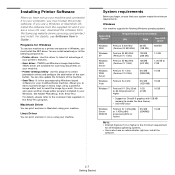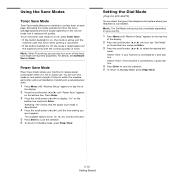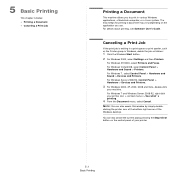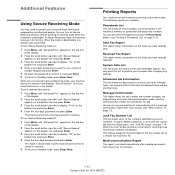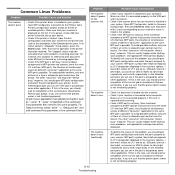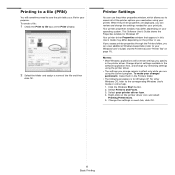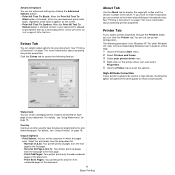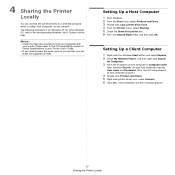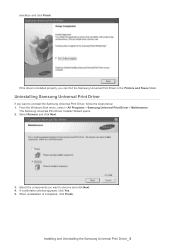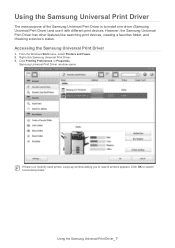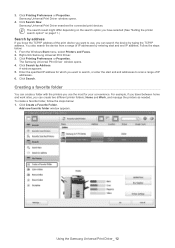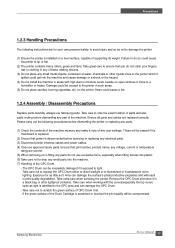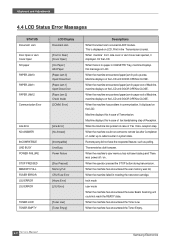Samsung SCX4521F Support Question
Find answers below for this question about Samsung SCX4521F - B/W Laser - All-in-One.Need a Samsung SCX4521F manual? We have 8 online manuals for this item!
Question posted by rkumaryad2013 on February 18th, 2013
How Can Get Print From Memory Received Insamsung Scx4521 F Printer
Respected Sor/ Madam, good morning i hyave a samsung SCX 4521 f printer/scan/fax & copier. i am facing some problems which is as under _
when fax tone ringing in fax the machine give fax tone automatically and memory received by machine but no print out by machine
(ii) kindly sent to me about factory setting
(III) at present fax connected by laptop but no display shown in laptop so that printout by me
(iv) no scan display on laptop
kindly solve mt problem as soon as
with regards, Rajendra
Current Answers
Related Samsung SCX4521F Manual Pages
Samsung Knowledge Base Results
We have determined that the information below may contain an answer to this question. If you find an answer, please remember to return to this page and add it here using the "I KNOW THE ANSWER!" button above. It's that easy to earn points!-
General Support
...Ring Tone B Other Sounds C Display A Home Screen B Start Menu Style D Profiles A Normal B Silent C Vibrate D Outdoor E Automatic E Date and Time Time zone Date F Connections...Display time out Display brightness Keypad backlight on my device. Set... Storage Total Storage Available Memory total Memory Processor CE ROM update ... -
General Support
... All 8: Call Time 1: Last Call Time 2: Total Sent 3: Total Received 9: Data Volume 1: Last Sent Data 2: Last Received Data 3: Total Sent Data 4: Total Received Data 10: Data Call Time 1: Last Data Call 2:...Settings 2: Phone Settings 3: Display Settings 4: Profiles 5: Alarms 11: Memory Settings 1: Clear Memory 2: Memory Status 12: Phone Information 1: My Number 2: Manufacturer 3: Model 4: Device... -
General Support
... My MetroPCS SCH-R560 (Messager II) Phone? Videos How Do I Turn Off Call Connect Tones On My MetroPCS SCH-R560 (Messager II) Phone? How Do I Change The Ringtones On My MetroPCS SCH-R560 (Messager II) Phone? Can I Delete MP3 Files From My MetroPCS SCH-R560 (Messager II) Phone? How Do I Set An Audible Message Alert For Missed...
Similar Questions
How Can I Receive Fax From Scx-340x Printer And Fax Machine
My fax machine does not receive fax from sender, machine dial tone ringing and in the panel document...
My fax machine does not receive fax from sender, machine dial tone ringing and in the panel document...
(Posted by ismirlee 10 years ago)
Samsung Printer Scx-3405fw Why Is Not Faxing Although It Looks Like It Dials The
The printer works in scanning, wi-fi printing, printing, etc. but it is not faxing. It looks like it...
The printer works in scanning, wi-fi printing, printing, etc. but it is not faxing. It looks like it...
(Posted by ellenfung 10 years ago)
Scx 4521 Top Body Damaged Where I Purchase It
i purchase one scx 4521 F samsung mfd printer and it was damaged by accidently hence i want to purch...
i purchase one scx 4521 F samsung mfd printer and it was damaged by accidently hence i want to purch...
(Posted by jaisendilg 12 years ago)
The Printer Makes Too Much Of Sound When Printing What Do I Do To Switch Off Th
(Posted by vaishu 12 years ago)