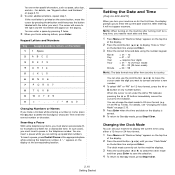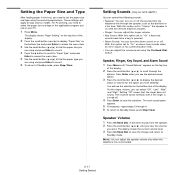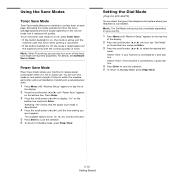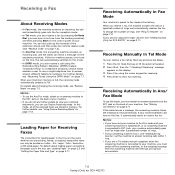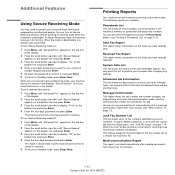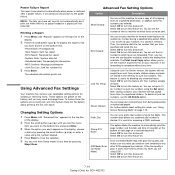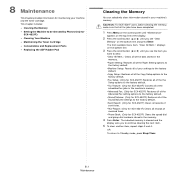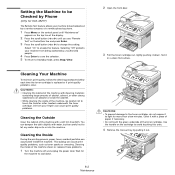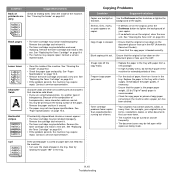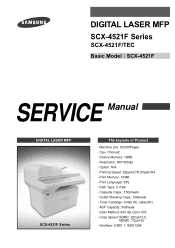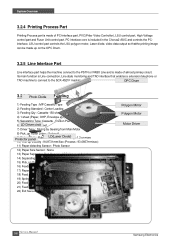Samsung SCX4521F Support Question
Find answers below for this question about Samsung SCX4521F - B/W Laser - All-in-One.Need a Samsung SCX4521F manual? We have 8 online manuals for this item!
Question posted by pengeleni on August 13th, 2014
The Machine Is Not Turning On But With A Sound
The person who posted this question about this Samsung product did not include a detailed explanation. Please use the "Request More Information" button to the right if more details would help you to answer this question.
Current Answers
Answer #1: Posted by TommyKervz on August 14th, 2014 4:31 AM
Power supply video
http://m.youtube.com/watch?v=DeWQnq0hh_8
Switch on error video
http://m.youtube.com/watch?v=39MUgo2bNx0
Or download the manual on the link and the refare to the maintenence/troubleshoot/error page. Download the manual below
http://www.manualslib.com/manual/316917/Samsung-Scx-4521f.html
http://m.youtube.com/watch?v=DeWQnq0hh_8
Switch on error video
http://m.youtube.com/watch?v=39MUgo2bNx0
Or download the manual on the link and the refare to the maintenence/troubleshoot/error page. Download the manual below
http://www.manualslib.com/manual/316917/Samsung-Scx-4521f.html
Related Samsung SCX4521F Manual Pages
Samsung Knowledge Base Results
We have determined that the information below may contain an answer to this question. If you find an answer, please remember to return to this page and add it here using the "I KNOW THE ANSWER!" button above. It's that easy to earn points!-
General Support
...Cancel All 4: Network Selection* 5: Caller ID 6: Closed User Group* 6: Bluetooth 1: Turn Bluetooth Off/On 2: My Devices 3: My Phone’s Visibility 4: My Phone’s Name 5: Secure Mode 6: Bluetooth...Settings 9: Software Update* 0: Voice Command Settings 1: Choice Lists 2: Sensitivity 3: Digit Dialing 4: Sound 5: About * : Reset Settings # : Phone Information * Shows only if supported by your SIM... -
General Support
...Cancel All 4: Network Selection* 5: Caller ID 6: Closed User Group* 6: Bluetooth 1: Turn Bluetooth Off/On 2: My Devices 3: My Phone’s Visibility 4: My Phone’s Name 5: Secure Mode 6: Bluetooth...Settings 9: Software Update* 0: Voice Command Settings 1: Choice Lists 2: Sensitivity 3: Digit Dialing 4: Sound 5: About * : Reset Settings # : Phone Information * Shows only if supported by your SIM... -
General Support
...microphone use. Simply plug the connector into charging port. the button will turn the Mic on the device will be disabled as soon as a "mute' function. The speaker system...nbsp;All calls will be interrupted automatically and musing is charged it accordingly to increase sound sensitivity. FCC and BQB approved. Increase the separation between the speakers and your cellphone...
Similar Questions
How To Repair Samsung Scx-4521f Power Turning Off By Itself Download
(Posted by laszlwin 9 years ago)
How To Fix A Fax Machine Samsung Scx-4521f Smudging
(Posted by SreYamaha 9 years ago)
How To Turn Off The Volume Of Samsung Scx-4521f
(Posted by Tex37bresl 9 years ago)
How To Repair Samsung Scx-4521f Power Turning Off By Itself
(Posted by gwsle 10 years ago)
I Have Missed Cd Installer For Samsung Scx 4300 Monochrome Laser Multifunction .
how can i install the driver from thru net. kindly help. urgent.
how can i install the driver from thru net. kindly help. urgent.
(Posted by licsakthivel107 11 years ago)