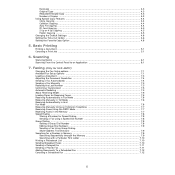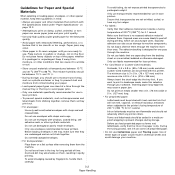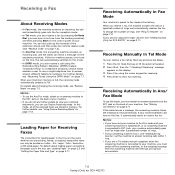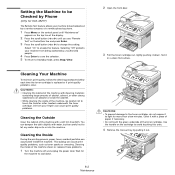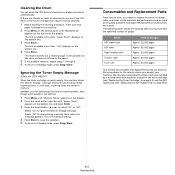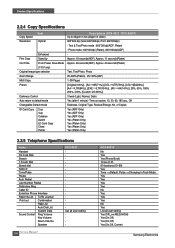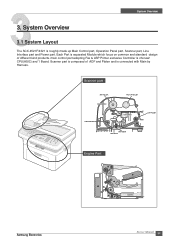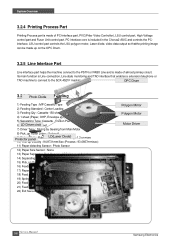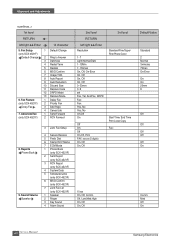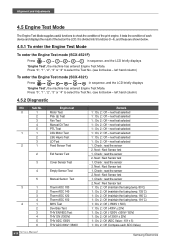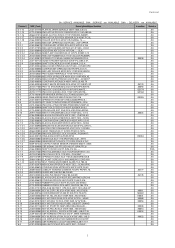Samsung SCX4521F Support Question
Find answers below for this question about Samsung SCX4521F - B/W Laser - All-in-One.Need a Samsung SCX4521F manual? We have 8 online manuals for this item!
Question posted by printexpertbg on September 5th, 2012
How Do I Change Samsung Scx4200 Pick Up Roller
i want to change pick up roller of my samsung scx4200 laser printer, can you inform how i can do it?
Current Answers
Related Samsung SCX4521F Manual Pages
Samsung Knowledge Base Results
We have determined that the information below may contain an answer to this question. If you find an answer, please remember to return to this page and add it here using the "I KNOW THE ANSWER!" button above. It's that easy to earn points!-
How to Clear Jam Inside the Printer for CLP-510/510N SAMSUNG
Color Laser Printers > How to Clear Jam Inside the Printer for CLP-510/510N Using the handle, open the right cover Using the handle, open the right cover. 611. CLP-510N 349. How To Change The Lamp In Your DLP TV How to Clear Paper Jams CLP-300/300N 348. Product : Printers & Multifunction > -
How to Replace Imaging Unit in CLX-3160FN SAMSUNG
How to Replace Imaging Unit in CLX-3160FN STEP 6 STEP 7 STEP 8 How to Replace Imaging Unit in CLX-3160FN How to Replace Waste Toner Tank in CLX-3160FN 264. How to Replace Toner Cartridges in CLX-3160FN 266. CLX-3160FN 265. Product : Printers & Multifunction > Color Multifunction Laser Printers > -
How to Clean Inside of the Printer ML-2571N SAMSUNG
Product : Printers & Multifunction > ML-2571N 616. How to Clear Paper Jams in ML-2571N 615. How to Clean Inside of the Printer [Step 4] 617. How to Clean Inside of the Printer ML-2571N STEP 3 STEP 4 STEP 5 STEP 6 STEP 7 STEP 5. Black and White Laser Printers > How to Change the Water Filter and Reset the Filter Indicator
Similar Questions
Samsung 3175fn Laser Printer Imaging Unit (drum) Wiper And Eraser Bars. Do You S
SAMSUNG 3175fn Laser Printer imaging unit (drum) wiper and eraser bars. Do you sell these individual...
SAMSUNG 3175fn Laser Printer imaging unit (drum) wiper and eraser bars. Do you sell these individual...
(Posted by paulnkathy 8 years ago)
How To Take Out The Paper Pick-up Rubber From Samsung Scx-4521f
(Posted by pjsheraj 9 years ago)
How To Replace Scx 4521f Roller
(Posted by bjc1Dale1 10 years ago)
Samsung Scx-3405w Laser Printer Manual
I have an scx 3405w printer and have thoroughly enjoyed it. It is wirelessly connected to my pc whic...
I have an scx 3405w printer and have thoroughly enjoyed it. It is wirelessly connected to my pc whic...
(Posted by jeffreyghearne 10 years ago)
How Do I Replace Samsung Scx-4521f Pickup Roller
(Posted by acetepada20 10 years ago)