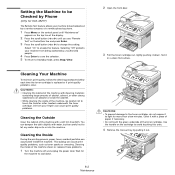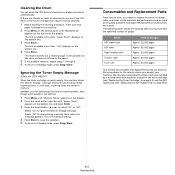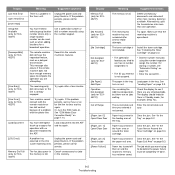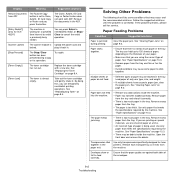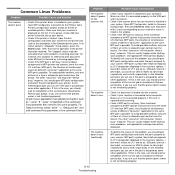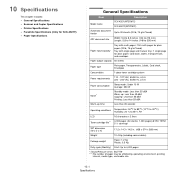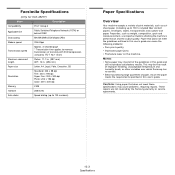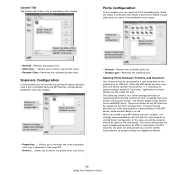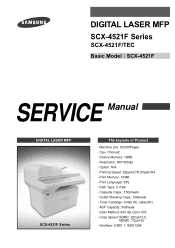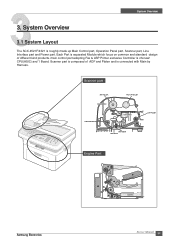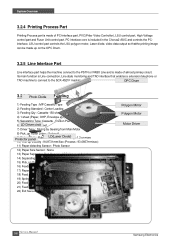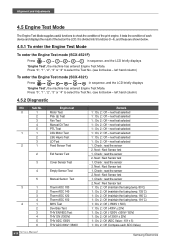Samsung SCX4521F Support Question
Find answers below for this question about Samsung SCX4521F - B/W Laser - All-in-One.Need a Samsung SCX4521F manual? We have 8 online manuals for this item!
Question posted by hkkhatri98 on January 8th, 2014
I Have A Scanner Problem
The person who posted this question about this Samsung product did not include a detailed explanation. Please use the "Request More Information" button to the right if more details would help you to answer this question.
Current Answers
Answer #1: Posted by TommyKervz on January 8th, 2014 10:11 PM
Greetings. There is some scanner troubleshooting links here for the product model.
Related Samsung SCX4521F Manual Pages
Samsung Knowledge Base Results
We have determined that the information below may contain an answer to this question. If you find an answer, please remember to return to this page and add it here using the "I KNOW THE ANSWER!" button above. It's that easy to earn points!-
General Support
... the connection. Below are using a VPN and syncing with your "PC" . How Do I Disable My Anti-Virus Software To Sync My Windows Mobile Device With ActiveSync? A window will cause problems with your second computer does not sync please call in the background preventing the connection. It is with your... -
How to Clear Jam In the paper exit area SCX-4200 SAMSUNG
How to Clear Jam In the paper exit area SCX-4200 STEP 2 STEP 3 How to use Clone Copy Feature 450. How to Clear Jam In the paper exit area SCX-4200 452. SCX-4200 451. How to Clear Jam Around the toner cartridge in SCX-4200 Product : Printers & Multifunction > Black and White Multifunction Printers > -
How to Clear Jam in Paper Tray SCX-4725FN SAMSUNG
... cover to Clear Jam in Paper Exit Area SCX-6345N/XAA Content Feedback Q1. How to Clear Jam in Paper Tray SCX-4725FN STEP 3. Were you satisfied with this content? If no, please tell us why so we can improve the content. Product : Printers & Multifunction > very dissatisfied very satisfied Q2. Configure ActiveSync...
Similar Questions
How To Install The Samsung Scx 4521f Scanner Interface
(Posted by briadev 9 years ago)
Scx 4521f Scanner Locked How To Release It?
scx 4521f scanner locked how to release it?
scx 4521f scanner locked how to release it?
(Posted by jeyabharathic 10 years ago)
How To Solve The Problem Of Samsung Scx 4521f ?
warning up please wait problem ?
warning up please wait problem ?
(Posted by subashrai22 10 years ago)
I Have Missed Cd Installer For Samsung Scx 4300 Monochrome Laser Multifunction .
how can i install the driver from thru net. kindly help. urgent.
how can i install the driver from thru net. kindly help. urgent.
(Posted by licsakthivel107 11 years ago)
Scanner And Copier Functions Do Not Work On Scx 4826fn. Copying Works.
2 years age I bought Samsung SCX 4826FN printer. I have hardly used this printer. Total scan pages -...
2 years age I bought Samsung SCX 4826FN printer. I have hardly used this printer. Total scan pages -...
(Posted by ahmadij 11 years ago)