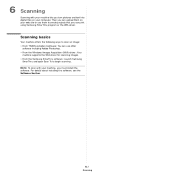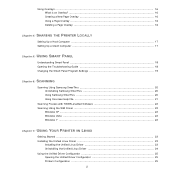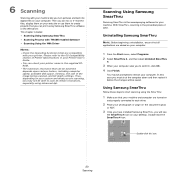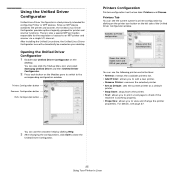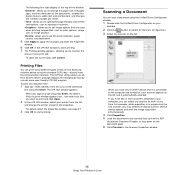Samsung SCX-4300 Support Question
Find answers below for this question about Samsung SCX-4300 - SCX 4300 B/W Laser.Need a Samsung SCX-4300 manual? We have 7 online manuals for this item!
Question posted by gurtomvin on March 24th, 2014
How To Use Samsung Scx-4300 Scanner
The person who posted this question about this Samsung product did not include a detailed explanation. Please use the "Request More Information" button to the right if more details would help you to answer this question.
Current Answers
Related Samsung SCX-4300 Manual Pages
Samsung Knowledge Base Results
We have determined that the information below may contain an answer to this question. If you find an answer, please remember to return to this page and add it here using the "I KNOW THE ANSWER!" button above. It's that easy to earn points!-
How To Downgrade Windows Vista To Windows XP SAMSUNG
... to move it is not in the top position like the illustration below. The Boot Device Priority screen appears. Use the Down Arrow key to begin installing Windows XP Professional. the Down Arrow key to select Boot Device Priority. Setting The Computer Up To Install Windows XP Before installing Windows XP on the... -
General Support
... Bluetooth On Music). You can also be loaded with MP3 files activate Bluetooth by turning it On Search for new Bluetooth devices Highlight the phone name (SGH-A867 (Eternity), using the New Samsung PC Studio & Before connecting the phone & PC, the microSD memory card must be Downloaded through Shop... -
General Support
... Connector and to a USB port on the PC The handset will now display "Connected to configuration, specifications and instructions of the Non-Samsung device please contact the manufacturer of said device. In order to use of a microSDHC 8GB capacity memory card. However, for new Bluetooth Highlight the phone name (SCH-U440...
Similar Questions
Samsung Scx 4300 Scanner How To Open
(Posted by jtylmalak 10 years ago)
Samsung Scx-4300 Scanner How To Scan
(Posted by nemoWyler 10 years ago)
Samsung Scx-4300 Scanner Does Not Work
(Posted by yodpo 10 years ago)
Samsung Scx-4300 Scanner Error
(Posted by computerit2007 11 years ago)