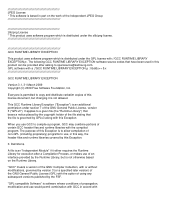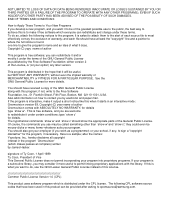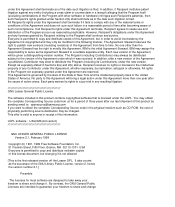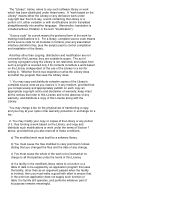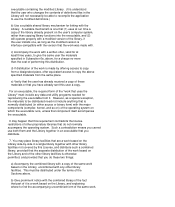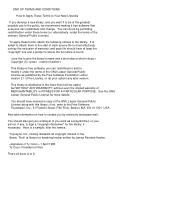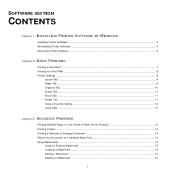Samsung SCX-4300 Support Question
Find answers below for this question about Samsung SCX-4300 - SCX 4300 B/W Laser.Need a Samsung SCX-4300 manual? We have 7 online manuals for this item!
Question posted by ananthakirushan on June 9th, 2012
Pdf File
how i save a scan copy in pdf file
Requests for more information
Request from nextermedicare on August 25th, 2012 12:43 AM
i have download driver for scx 4300 but icon for scaning not coming on destop, so unable to scan. please help how to scan.
i have download driver for scx 4300 but icon for scaning not coming on destop, so unable to scan. please help how to scan.
Current Answers
Related Samsung SCX-4300 Manual Pages
Samsung Knowledge Base Results
We have determined that the information below may contain an answer to this question. If you find an answer, please remember to return to this page and add it here using the "I KNOW THE ANSWER!" button above. It's that easy to earn points!-
General Support
...Device My Documents Java BrainChallenge MySpace Mobile PEOPLE Mobile Demo Application Permissions Info Update Info Java Settings __ Backlight Always On Exit PDF Viewer (Opens to My Documents to select PDF File...call : All calls: Incoming calls: Outgoing calls: Reset Timers Delete List Save to e-mail __ Save copies of the appointments and all as Unread Move Delete All Delete All Read ... -
General Support
... Wallpapers 3: Applications 1: Record Audio 2: Alarms 3: Calendar 4: Tools 4: Memory Status 1: My Files 2: Calendar 8: Address Book 1: Contact List 2: Add New Contact 1: Phone 2: SIM Card ...7: Own Number 1: Voice Line 1 2: Empty 3: Empty 4: Empty 8: FDN List 9: Management 1: Default Saving 2: Copy All to 3: Sort by 5: Lock 3: IM 1: AIM 2: Windows Live 3: Yahoo! 4: Sent 5: Outbox 6: Drafts... -
General Support
Copy to e-mail __ Save copies of original message when replying to SIM Multimedia Msg. White Balance 1. Auto 2. Daylight 3. ... Size Type My Device My Documents Java BrainChallenge MySpace Mobile PEOPLE Mobile Demo Application Permissions Info Update Info Java Settings __ Backlight Always On Exit PDF Viewer (Opens to My Documents to select PDF File to meetings via ...
Similar Questions
Scx-4521f Cannot Scan Document Jam
(Posted by ccljgsaus 9 years ago)
Samsung 4300 Cannot Scan After Update Firmware
(Posted by markras 9 years ago)
Samsung Scx 4521f Scanner Scan To Button Does Not Work With Windows 7
(Posted by stejones 10 years ago)
I Have Missed Cd Installer For Samsung Scx 4300 Monochrome Laser Multifunction .
how can i install the driver from thru net. kindly help. urgent.
how can i install the driver from thru net. kindly help. urgent.
(Posted by licsakthivel107 11 years ago)
My Printer 4300 Is Photo Copy Problem This Printer Computer Print Is Ok
samsung 4300
samsung 4300
(Posted by imukhan89 12 years ago)