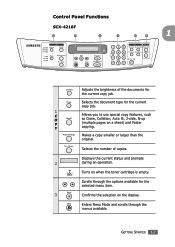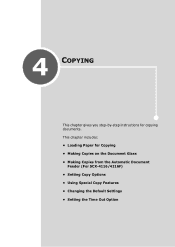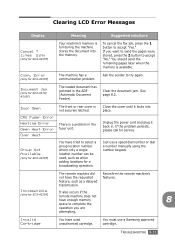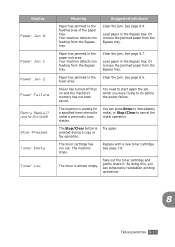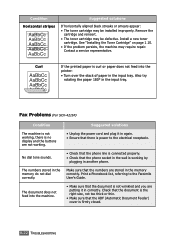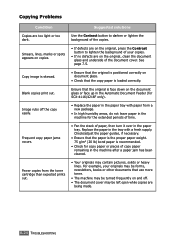Samsung SCX-4216F Support Question
Find answers below for this question about Samsung SCX-4216F.Need a Samsung SCX-4216F manual? We have 11 online manuals for this item!
Question posted by purchasing99688 on July 21st, 2012
Faults Solutions
CRU Fuse error appear on the screen
Current Answers
Answer #1: Posted by Odin on July 21st, 2012 3:48 PM
There's a little fuse near the edge of the cartridge. Take it out and reseat it, while the printer is off. Or in the worst case, just remove it.
Hope this is useful. Please don't forget to click the Accept This Answer button if you do accept it. My aim is to provide reliable helpful answers, not just a lot of them. See https://www.helpowl.com/profile/Odin.
Related Samsung SCX-4216F Manual Pages
Samsung Knowledge Base Results
We have determined that the information below may contain an answer to this question. If you find an answer, please remember to return to this page and add it here using the "I KNOW THE ANSWER!" button above. It's that easy to earn points!-
General Support
...the portion of ScreenClean on -line stores that does not work, spray ScreenClean or another screen cleaner solution onto the cloth. Put a small amount of the TV that the instructions say to...gently as possible. General Cleaning For general cleaning of both the frame and screen of ScreenClean screen cleaning solution or similar screen cleaner. You should be damaged if you plug the TV back in.... -
General Support
... directly onto your TV say to remove the residue. Clean the frame of ScreenClean on -line stores that does not work, spray ScreenClean or another screen cleaner solution onto the cloth. Sticker Adhesive you begin. What Do You Recommend To Clean My Plasma TV? Most Samsung TVs come with the soft, clean... -
General Support
... Player The Windows Media™ For instructions on Next device until the SPH-M630 (HighNote) appears. If not, click on how to pair devices (default pass code is "0000") Browse for subscription information...MP3 file Right click on both the PC & and the computer screen displays the SPH-M630 (HighNote) device From the Windows Media Player application Sync tab, ensure that a memory card...
Similar Questions
Win 8 Os Will Not See My Samsung Scx-4216f Printer.
Tried to install latest driver for win 8. There seems to be at least two. One is SamsungUniversalPri...
Tried to install latest driver for win 8. There seems to be at least two. One is SamsungUniversalPri...
(Posted by appeldeel 10 years ago)
Samsung Scx-4521f Cru Fuse Error
hi i tried every ways to solve the cru fuse error, but yet my problem not solved. please help me.
hi i tried every ways to solve the cru fuse error, but yet my problem not solved. please help me.
(Posted by ryvarz 10 years ago)
I Want To Download The Scanner Driver
For The Scx-4216f
(Posted by oberli 11 years ago)
Cannot Transfer Documents From Pc To Samsung Scx-4623f Fax
(Posted by jimgrice 12 years ago)