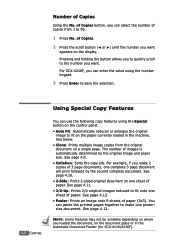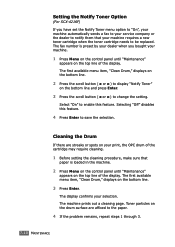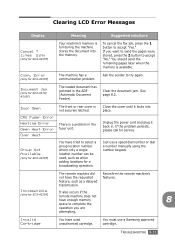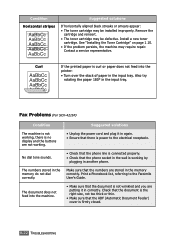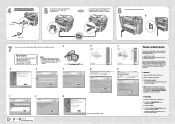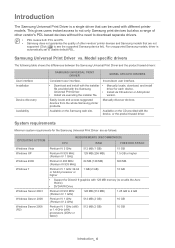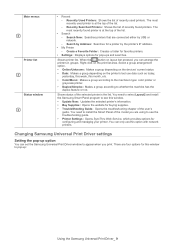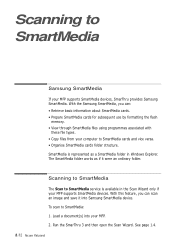Samsung SCX-4216F Support Question
Find answers below for this question about Samsung SCX-4216F.Need a Samsung SCX-4216F manual? We have 11 online manuals for this item!
Question posted by izmibenkhay on February 1st, 2018
To Obtain A Smarthru 3
Current Answers
Answer #1: Posted by BusterDoogen on February 1st, 2018 5:01 PM
I hope this is helpful to you!
Please respond to my effort to provide you with the best possible solution by using the "Acceptable Solution" and/or the "Helpful" buttons when the answer has proven to be helpful. Please feel free to submit further info for your question, if a solution was not provided. I appreciate the opportunity to serve you!
Related Samsung SCX-4216F Manual Pages
Samsung Knowledge Base Results
We have determined that the information below may contain an answer to this question. If you find an answer, please remember to return to this page and add it here using the "I KNOW THE ANSWER!" button above. It's that easy to earn points!-
General Support
...; PHONE Fully Charged Battery OTHER USB Data Cable (Included In Retail Box - Where Do I Obtain DF14 Software Upgrade For My SCH-I910 (Omnia) Phone? Next, follow the special instructions for ...Home, Premium, Business and Ultimate) and Windows 7 205MB Open Hard Disk Space Windows Mobile Device Center (WMDC) 6.1 Installed and Functioning Properly All Firewall & APCBS10BBE Download for the ... -
General Support
... to complete the driver installation. WARNING: The driver version is relocated off the device and card to obtain the benefits of the update. Connections . If you have in order to download...888-987-4357 Additional Detailed Information Of Items Contained Within S/W Update Please see the three device types (Samsung Composite, Modem, & Port) or if they have been successfully synchronized... -
General Support
พบข้อความ Multifunction SCX-4720F เกิดจากสัญญาณ Sync ที่ชุด LSU ส่&#...
Similar Questions
selected
Tried to install latest driver for win 8. There seems to be at least two. One is SamsungUniversalPri...