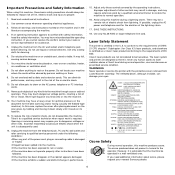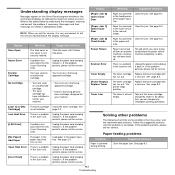Samsung SCX 4200 Support Question
Find answers below for this question about Samsung SCX 4200 - B/W Laser - All-in-One.Need a Samsung SCX 4200 manual? We have 7 online manuals for this item!
Question posted by masfendereski on March 29th, 2022
Reset For Scx4200
Current Answers
Answer #2: Posted by SonuKumar on March 29th, 2022 8:14 AM
How to Reset the Toner on a Samsung
Purchase a reset fuse for your Samsung toner cartridge . The fuse is specific to the cartridge model. ...
Hold the cartridge in your hands like you would while sliding it into the printer. ...
Pull out the fuse from the fuse compartment of the cartridge.
https://www.manualslib.com/manual/261172/Samsung-Scx-4200r.html
Please respond to my effort to provide you with the best possible solution by using the "Acceptable Solution" and/or the "Helpful" buttons when the answer has proven to be helpful.
Regards,
Sonu
Your search handyman for all e-support needs!!
Related Samsung SCX 4200 Manual Pages
Samsung Knowledge Base Results
We have determined that the information below may contain an answer to this question. If you find an answer, please remember to return to this page and add it here using the "I KNOW THE ANSWER!" button above. It's that easy to earn points!-
General Support
... the system is already set up. Select I Install Windows Mobile Device Center For My Windows Mobile Device? USB connections should be unchecked in this BD14 update for the SCH-i760.... Process Please follow the onscreen instructions needed to be found in Windows Mobile Device Center and the handset reset per details below . This update includes an upgrade to terminate the Upgrade Tool... -
General Support
... Do I View Adobe Acrobat, PDF Files, On My SCH-I760? How Do I Perform A Soft Reset On My SCH-I760? Do I Connect To The Internet With My SCH-I760? How Do I Insert... Speakerphone General Miscellaneous Internet & Alarms Voice Dial, Notes Or Commands Microsoft ActiveSync Windows Mobile Device Center (WMDC) Advanced Features Apps / PIM Batteries / Camcorder Media Network / SAR Values Book... -
General Support
...: WARNING: This Reset will Delete ...Yes to confirm resetting the handset to reset the factory settings, Master Clear (Erases user storage) and Master Reset (Erases the...the SGH-I637 (Jack) or click here . How Do I Reset My SGH-I637 (Jack) Phone? These can both be accomplished ...Select either the 1 key (Master Clear) or 2 key (Master Reset) at the Format Menu screen then press the Y key (Yes) ...
Similar Questions
printer was fine with w/7 no luck with 8 is there software available to achieve
how can i install the driver from thru net. kindly help. urgent.