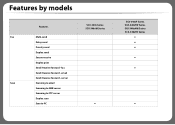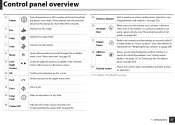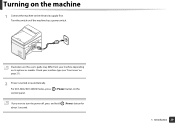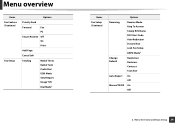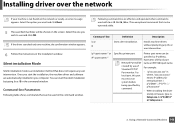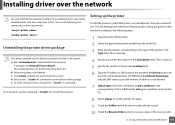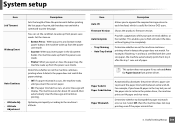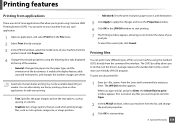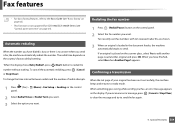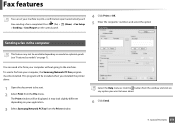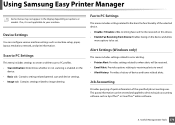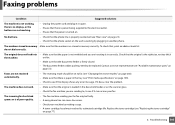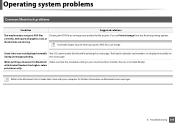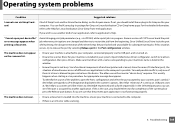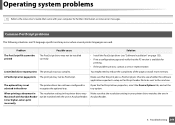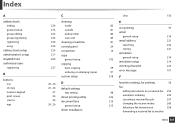Samsung SCX-3405FW Support Question
Find answers below for this question about Samsung SCX-3405FW.Need a Samsung SCX-3405FW manual? We have 5 online manuals for this item!
Question posted by gezgin on January 9th, 2013
Turn On The [fax To Pc] Option?
Receiving this error message: "It is not possible to enable the fax receiving feature on this device due to the following conflict: Please check if [Fax To PC] option is turned on or not, on the device."
How do I turn on the [Fax To PC] option on the device?
Current Answers
Answer #1: Posted by mcleanit on January 23rd, 2013 10:38 AM
Log in to the printer's web console (via http://), login, then look for "Fax Forwarding" setting under Fax Settings. This will enable forwarding to PC. Then you will generally still need to configure it on the software side. I'm guessing you were getting the error from the Samsung Easy Print Manager software, so configure it there too.
Andrew McLean
McLean IT Consulting Inc.
Related Samsung SCX-3405FW Manual Pages
Samsung Knowledge Base Results
We have determined that the information below may contain an answer to this question. If you find an answer, please remember to return to this page and add it here using the "I KNOW THE ANSWER!" button above. It's that easy to earn points!-
General Support
... folder and double click the icon for Options Format Card (1) Highlight Yes, using the Sync Music feature plug the USB cable into the handset and connect it to create the accessible, "My Music", folder. Player 10: 9 Tips on getting started: Common questions: Troubleshooting error messages: To transfer music files using the navigation... -
General Support
...PC, Check...device to pair with PC format FAT32 To transfer MP3 files using the PC Connection feature follow...Follow the installation instructions included with a microSD memory card. Player 10: Tips on getting started: Common questions: Troubleshooting error messages: The file name is "0000") Using Windows explorer, locate desired MP3 file Right click on the PC (The PC... this option, you... -
General Support
... & on the PC (The PC will display "New Device Detected" by turning it locks in place Replace the memory card slot cover While in this article, click on the method which allows you have copied & To transfer Pictures or Videos using the Windows Media Player's Sync feature follow the steps below...
Similar Questions
Error #u1-2320.
My Computer Shows This Error. Can Someone Please Help.
My Computer Shows This Error. Can Someone Please Help.
(Posted by platodiere 8 years ago)
Genuine Toner Cartridge For My Printer Returns An 'incompatible Toner Cartridge'
After Installing my new cartridge MLT-D101S into SCX-3405fw I receive an error message and am unabl...
After Installing my new cartridge MLT-D101S into SCX-3405fw I receive an error message and am unabl...
(Posted by rob72256 11 years ago)
Samsung Scx 4623fn Scanner Error
samsung scx 4623fn scanner error message ,how can it be fixed,is it a software problem or physical...
samsung scx 4623fn scanner error message ,how can it be fixed,is it a software problem or physical...
(Posted by wellton82 12 years ago)
Samsung Scx 4623f Locked Scanner Error Message
samsung scx 4623f is giving me a locked scanner error message ,how can it be fixed?
samsung scx 4623f is giving me a locked scanner error message ,how can it be fixed?
(Posted by wellton82 12 years ago)