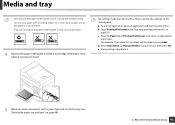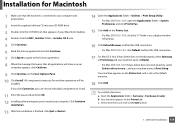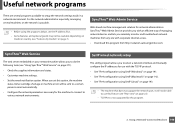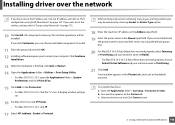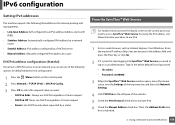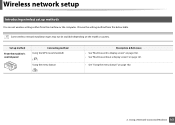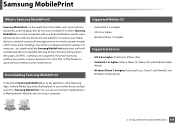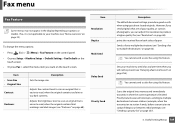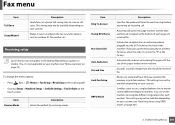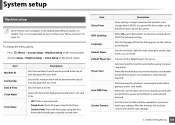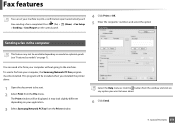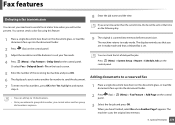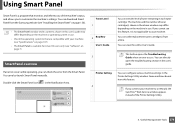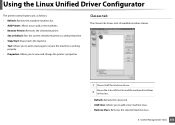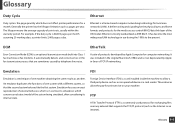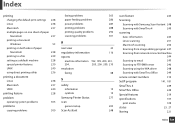Samsung SCX-3405FW Support Question
Find answers below for this question about Samsung SCX-3405FW.Need a Samsung SCX-3405FW manual? We have 5 online manuals for this item!
Question posted by alfredrofe on July 8th, 2012
Setting Fax To Work From Mac Computer With Word
I have set this up the computer says things are working but the machine does not send FAX
Current Answers
Related Samsung SCX-3405FW Manual Pages
Samsung Knowledge Base Results
We have determined that the information below may contain an answer to this question. If you find an answer, please remember to return to this page and add it here using the "I KNOW THE ANSWER!" button above. It's that easy to earn points!-
General Support
...My Personal Information From My SCH-U430 Phone? Press *228 and SEND after the power cycle to the factory default settings Note: Tones (1) Select My Sounds (3) Highlight any Verizon...Clear WAP Cache All Messages Reset Factory Defaults All Voice Memos Remove All Bluetooth Devices To remove a Bluetooth device follow the steps below : Select Messaging (2) Highlight Including Unread, using the... -
General Support
...Send Pictures From My Cricket SCH-A870 (Siren)? To send picture messages, to anyone with a compatible device, follow the steps below: Select Multimedia (4) Select My Images (2) photo to be sent, using the navigation keys Select Send... sound, using the navigation keys to set the Picture Message Sound to Send the Picture Message to the recipient(s) Tip: You can send a Picture Message to up to ten... -
General Support
...(6) Select Wireless Manager Highlight Phone, using the navigation keys Press the OK button to set to Phone Off Press the left soft key for Done to disable the phone function ...and still use of the handset. When in offline mode, the handset cannot send or receive any calls or access online information. on the display While on the SGH..., such as Word, Excel, Calendar, etc.
Similar Questions
Samsung Printer Scx-3405fw Why Is Not Faxing Although It Looks Like It Dials The
The printer works in scanning, wi-fi printing, printing, etc. but it is not faxing. It looks like it...
The printer works in scanning, wi-fi printing, printing, etc. but it is not faxing. It looks like it...
(Posted by ellenfung 10 years ago)
I Cannot Set My Samsung Scx3405f To Receive And Send Fax
(Posted by gungatoy 10 years ago)
Ihave A Printer Scx-4725 Fn I Am Not Able To Send A Fax, Comm Error
(Posted by mitsu5532 11 years ago)
Mac Address For My Scx-3405?
How do i find the MAC address for my SCX-3405?
How do i find the MAC address for my SCX-3405?
(Posted by thehaddows 12 years ago)