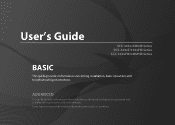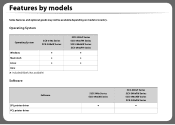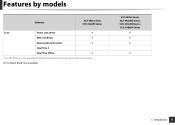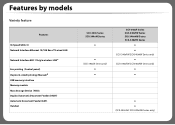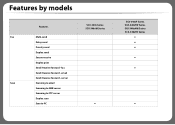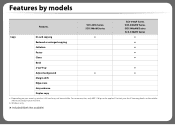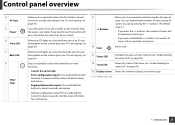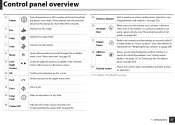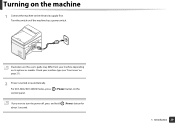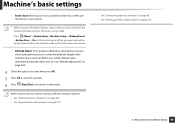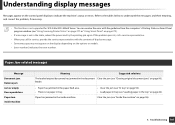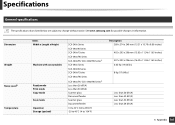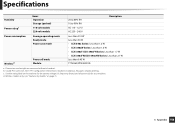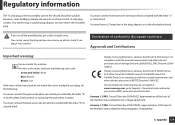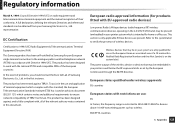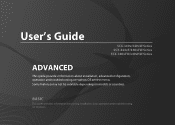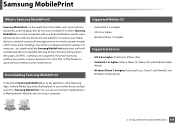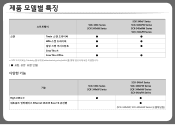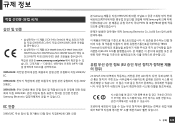Samsung SCX-3405FW Support Question
Find answers below for this question about Samsung SCX-3405FW.Need a Samsung SCX-3405FW manual? We have 5 online manuals for this item!
Question posted by vishnusavva on August 12th, 2013
Samsung Laser Mfp/ Scx-340xf: Power/wake Up Panel;
How to close the Red LIGHTED Status icon ?
Current Answers
Related Samsung SCX-3405FW Manual Pages
Samsung Knowledge Base Results
We have determined that the information below may contain an answer to this question. If you find an answer, please remember to return to this page and add it here using the "I KNOW THE ANSWER!" button above. It's that easy to earn points!-
General Support
...light A single tone The indicator light flashes while the power is off (see Turn The Headset On The multi-function button for all such work on the indicator light Series of 2 tones stops flashing Meaning of the indicator light Light Tone Status...or human health from uncontrolled waste disposal, please separate this device must be a quick tap. Wearing In general, you... -
General Support
...provided. Always store the headset with the power off 2 blue flashes on , the Multi...Of The Light Indicator Light Tone Status Flashes in the supplied charging case and close the ... and encrypted wireless link between two Bluetooth enabled devices, such as your body) between the headset ... the charging progress. Charge the headset until the red light on , and you can be supported. battery ... -
General Support
... of SIM-specific information To perform a manual hard reset follow the steps below: Power off the handset Press and Hold the H key Press the Power On key until the device starts to boot up (red light will flash) Immediately release the power key while continuing to press the Wait for the Format Mode screen to...
Similar Questions
Samsung Laser Mfp
what kind of toner does the samsung LAser MFP has?
what kind of toner does the samsung LAser MFP has?
(Posted by hernzincorp 9 years ago)
Samsung Laser Scx-3405fw How To Load Paper. Not Loading
(Posted by Antotelos 9 years ago)
Hi.samsung Scx-3405w. The Toner Light Is Blinking
(Posted by slava7150 10 years ago)
Printer Does Not Print After Installation
Samsung Laser MFP SCX 340xF after proper installation on Windows 7 says: The service of "active di...
Samsung Laser MFP SCX 340xF after proper installation on Windows 7 says: The service of "active di...
(Posted by thtreese 10 years ago)
Lsu Problem Samsung Laser Printer Scx-4200
I have a lsu problem
I have a lsu problem
(Posted by tsshivamcomputer8 11 years ago)