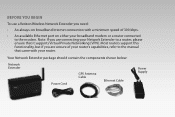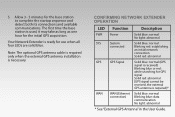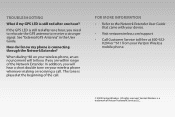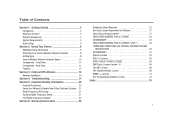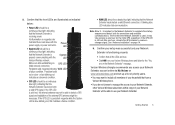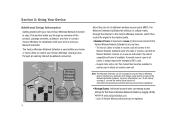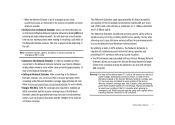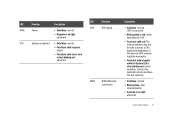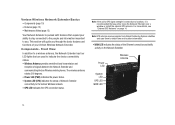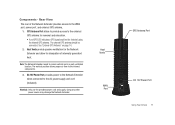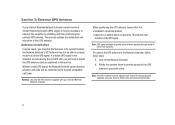Samsung SCS-26UC4 Support Question
Find answers below for this question about Samsung SCS-26UC4.Need a Samsung SCS-26UC4 manual? We have 2 online manuals for this item!
Question posted by lennykni on April 10th, 2014
Verizon Wireless Samsung Network Extender Gps Cannot Connect Solid Red
The person who posted this question about this Samsung product did not include a detailed explanation. Please use the "Request More Information" button to the right if more details would help you to answer this question.
Current Answers
Related Samsung SCS-26UC4 Manual Pages
Samsung Knowledge Base Results
We have determined that the information below may contain an answer to this question. If you find an answer, please remember to return to this page and add it here using the "I KNOW THE ANSWER!" button above. It's that easy to earn points!-
General Support
... dial, speed dial, and number dial. such as a wireless data cable, connecting a PC or PDA to a network through the handset. To view the Trumpet Mobile SPH-A640 Bluetooth Index, For General Bluetooth Information and Iinformation on the side of the phone. HFP Hands-Free Profile allows a connection from a laptop, by the sender (handset), not the receiver... -
General Support
... to . HFP Hands-Free Profile allows a connection from the phone to the hands-free headset or device. Incoming calls ring to a wireless Bluetooth-enabled car kit. As for existing serial communications between two devices. HSP Headset Profile is accessing the Internet, from their handset to a network through a mobile phone, wirelessly. OBEX Object Exchange Protocol is used to... -
General Support
.... The profile roles include the network access point, group ad-hoc network and personal area network user. DUN Dial-Up Networking Profile provides a standard to enable synchronization of folders on the side of the phone. FTP File Transfer Protocol enables users to transfer files from the mobile phone such as a wireless data cable, connecting a PC or PDA to Bluetooth...
Similar Questions
Regitering Another Phone
Am I able to see the list of phones that have been "registered". Even though I had the phone just 3 ...
Am I able to see the list of phones that have been "registered". Even though I had the phone just 3 ...
(Posted by brucelutz 9 years ago)
Is Samsung Discontinuing The Samsung Scs-26uc4 Wireless Network Extender For
verizon
verizon
(Posted by lunchBo 9 years ago)
No Gps Signal
I have placed the remote antenna on my roof and I still do not get a blue light for the GPS. The onl...
I have placed the remote antenna on my roof and I still do not get a blue light for the GPS. The onl...
(Posted by holquin 12 years ago)
Deleting Wireless Networks
how do i delete wireless networks, i click delete, and it doesnt do anything...it goes back to the l...
how do i delete wireless networks, i click delete, and it doesnt do anything...it goes back to the l...
(Posted by dungey440 12 years ago)