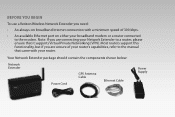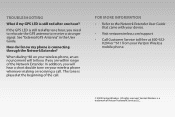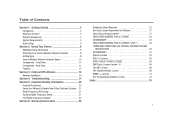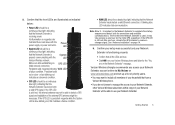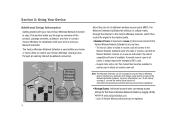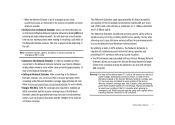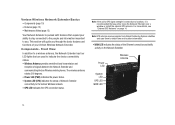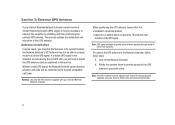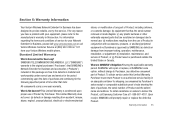Samsung SCS-26UC4 Support Question
Find answers below for this question about Samsung SCS-26UC4.Need a Samsung SCS-26UC4 manual? We have 2 online manuals for this item!
Question posted by lunchBo on September 20th, 2014
Is Samsung Discontinuing The Samsung Scs-26uc4 Wireless Network Extender For
verizon
Current Answers
Related Samsung SCS-26UC4 Manual Pages
Samsung Knowledge Base Results
We have determined that the information below may contain an answer to this question. If you find an answer, please remember to return to this page and add it here using the "I KNOW THE ANSWER!" button above. It's that easy to earn points!-
General Support
...on your phone, how to connect devices, such as cordless phones and wireless networking equipment may not be supported. Confirm this feature may cause interference with cordless phones. If ... User's Guide The items supplied with your headset.. * Bluetooth is less than a typical mobile phone. If unsuccessful, the light remains on a Declaration of the indicator light ). Wear the... -
General Support
...with standard consumergrade electronics equipment. How do I take this product as cordless phones and wireless networking equipment may not use the following two conditions: This device may not ...headset while driving, follow local regulations in radio frequency power than a typical mobile phone. Separate the headset from the travel adapter from whom it proceeds into ... -
General Support
... preloaded with popular instant messaging services such as AIM®, Windows Live® Many Verizon services and features are network dependent and may require an additional subscription and/or charges. You can also join wireless chat rooms from your phone. Messenger. Messenger and Yahoo!® Please contact your service provider for Accept Select either...
Similar Questions
Regitering Another Phone
Am I able to see the list of phones that have been "registered". Even though I had the phone just 3 ...
Am I able to see the list of phones that have been "registered". Even though I had the phone just 3 ...
(Posted by brucelutz 9 years ago)
Will The Verizon Network Extender Business Scs-2u3100 Work On Mifi?
(Posted by ht2Gramzo 9 years ago)
What Kind Of Antenna Connector Is On The Samsung Scs-26uc4
(Posted by kwden 9 years ago)
Verizon Wireless Samsung Network Extender Gps Cannot Connect Solid Red
(Posted by lennykni 10 years ago)
Deleting Wireless Networks
how do i delete wireless networks, i click delete, and it doesnt do anything...it goes back to the l...
how do i delete wireless networks, i click delete, and it doesnt do anything...it goes back to the l...
(Posted by dungey440 12 years ago)