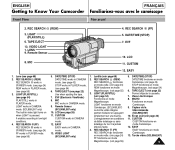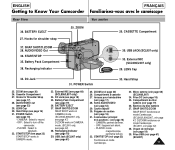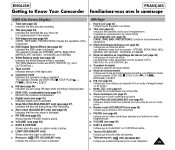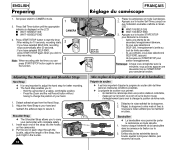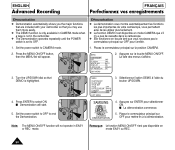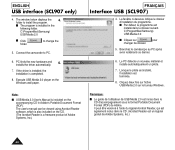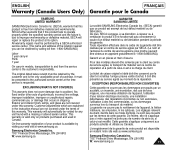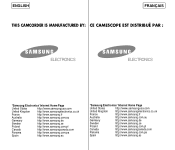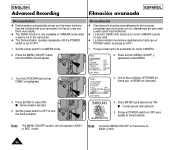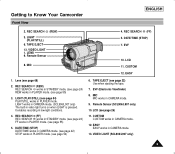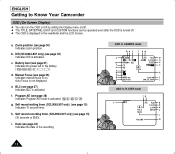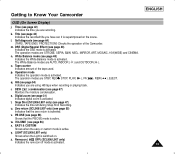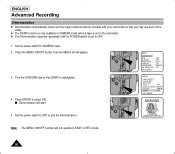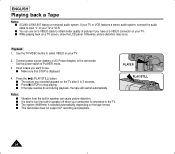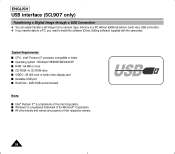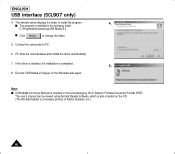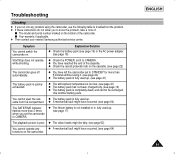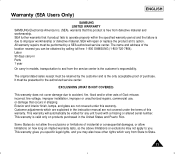Samsung SCL906 Support Question
Find answers below for this question about Samsung SCL906 - Hi8 Camcorder.Need a Samsung SCL906 manual? We have 3 online manuals for this item!
Question posted by vasia99741 on February 3rd, 2012
Hi Send Please Driver For Samsung Scl 906 ???
The person who posted this question about this Samsung product did not include a detailed explanation. Please use the "Request More Information" button to the right if more details would help you to answer this question.
Current Answers
Related Samsung SCL906 Manual Pages
Samsung Knowledge Base Results
We have determined that the information below may contain an answer to this question. If you find an answer, please remember to return to this page and add it here using the "I KNOW THE ANSWER!" button above. It's that easy to earn points!-
General Support
... Capability: N/A Wallpaper / Screensaver Resolution: 240 x 320 BMP,PNG, JPEG, GIF, aGIF, WBMP, WBM Image Association: Contacts, Wallpaper Games: Camera Image Format: JPG Camcorder Video Format: 3GP Music / Media Player: MIDI,WAV, AAC, AAC+, MP3, WMA,ASF, MPEG4, WMV,ASF,H.264,H.263 Synchronizing Software Data Cable... -
General Support
... Game/App File Size Music On Demand (MOD) Capacity Max Downloadable File Size Video On Demand (VOD) Max Downloadble File Size Additional Comments Memory Removable Memory ... Microsoft Exchange: Max E-Mail Storage Capacity: Attachment Support: Max Attachment Size: System User Removable Camera/Camcorder Messaging System Memory PDA Memory ROM 128 MB RAM 64 MB Phone... -
General Support
...Video As My Wallpaper, Opening Screen Or Closing Screen On SCH-A670? What Is A Data Counter And How Do I Delete A Picture Taken With The Camera On My SCH-A670? Text Input Modes On My SCH-A670? 3 How Do I Send... 1X Icon And The D Icon At The Top Of The Screen? Camcorder Camera Camcorder Internet & You Disable The Camera Shutter Sound On The SCH-A670? SCH-A670 How Do I Configure ...
Similar Questions
Need To But Batteries And Charger For
Need for samsung scl906 NTSC 8mm CAMCORDER Hi8
Need for samsung scl906 NTSC 8mm CAMCORDER Hi8
(Posted by Garry5meaghan2003 8 years ago)
Why There Is No Sound On My Video Camera After I Record?
(Posted by sunuky1288 12 years ago)
Sir I Am Facing Lot Of Problems In Making Video From Camera,when I Use The Butto
of making video and open the LCD then LCD does not show picture.there is no technical man available ...
of making video and open the LCD then LCD does not show picture.there is no technical man available ...
(Posted by ayyazali70 12 years ago)
Where Can I Buy The Chord That Goes From The Video Camera Into My Computer?
I lost mine
I lost mine
(Posted by ptf2010 12 years ago)
Video Camcorder Hi8 Samsung Scl901/l906/l907
USB interface (SCL907) Mac OSX hi8 samsung
USB interface (SCL907) Mac OSX hi8 samsung
(Posted by sueted 12 years ago)