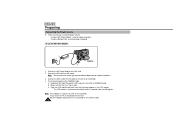Samsung SCL700 Support Question
Find answers below for this question about Samsung SCL700.Need a Samsung SCL700 manual? We have 2 online manuals for this item!
Question posted by karimkulova on July 31st, 2012
Connect Samsung Scl700 To A Pc
Hi!
Is there a cable or other device so i can connect my Samsung SCL700 camcorder to my PC?
Your answer will be much appreciated!
Current Answers
Related Samsung SCL700 Manual Pages
Samsung Knowledge Base Results
We have determined that the information below may contain an answer to this question. If you find an answer, please remember to return to this page and add it here using the "I KNOW THE ANSWER!" button above. It's that easy to earn points!-
How To Attach Your LCD TV To A Laptop Computer SAMSUNG
... your laptop to the DVI In jack on your TV, connect only one kind of jack on your TV using a 15 pin D-sub cable. ( The D-sub jack may also be labeled RGB, VGA, or PC In.) Connect the Video Using the appropriate cable, connect either: · Important : If you have more... -
General Support
...desired picture or video, using the navigation keys Press the left side (Hint: copper leads will face up) Connect the compatible USB data cable to both the PCs USB port and...other Bluetooth device Highlight the found Bluetooth device, using the navigation keys Select Via Bluetooth (2) Select Yes (1) to a PC. Please contact your Sprint PCS Service Plan does not include Sprint PCS Picture Mail... -
General Support
...PC connection setting to Mass Storage Click here for instructions Connect the compatible USB data cable to both the handset's Power/Accessory Connector and to a USB port on this page: USB Cable Memory Card Picture/Video Message Bluetooth FTP Note: Prior to connecting the USB cable...the minimum size limit for Bluetooth devices Select the device to pair with the PC Exchange PIN code(s) on the upper...
Similar Questions
Old Tapes Not Playing In Samsung Scl700
I have old tapes which i recorded from my Canon camera, now when im trying to play them using Samsun...
I have old tapes which i recorded from my Canon camera, now when im trying to play them using Samsun...
(Posted by zeeshannaqi 6 years ago)
I Need Installation Cd For Samsung Flashcam Video Camera Model#smx-f34ln/xaa
(Posted by chris731948 10 years ago)
Why There Is No Sound On My Video Camera After I Record?
(Posted by sunuky1288 12 years ago)
How Long Does The Samsung Scl700 8mm Camcorder Record For
How long does this camcorder record for?
How long does this camcorder record for?
(Posted by deniceturner1 12 years ago)
No Picture On Lcd Screen On My Digital Video Camera Sc-d353
I get no pictue or any light on my lcd screen but i can retrieve pictures on my computer . My screen...
I get no pictue or any light on my lcd screen but i can retrieve pictures on my computer . My screen...
(Posted by joger571 12 years ago)