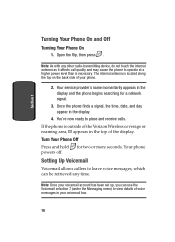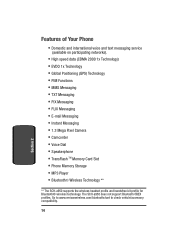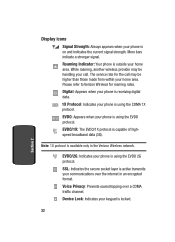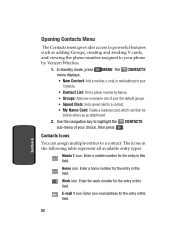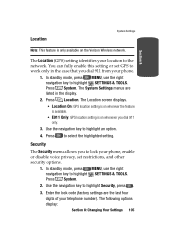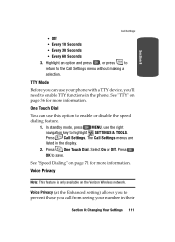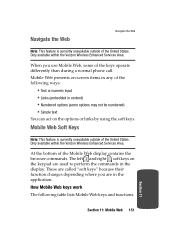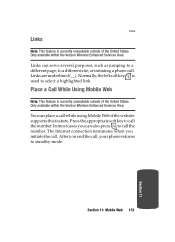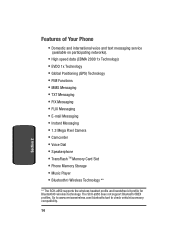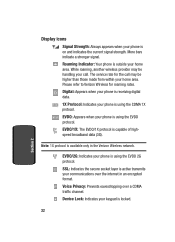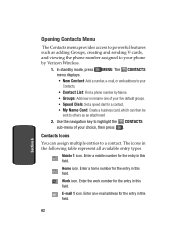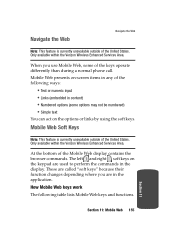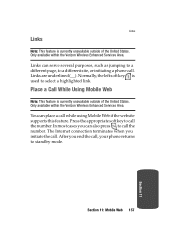Samsung SCH a950 Support Question
Find answers below for this question about Samsung SCH a950 - Cell Phone - Verizon Wireless.Need a Samsung SCH a950 manual? We have 2 online manuals for this item!
Question posted by nguennaomi on October 20th, 2015
Cdma
How can i get the CDMA to operate my sumsung SCH-u820?
Current Answers
Answer #1: Posted by freginold on October 20th, 2015 3:26 AM
Hello, CDMA represents the type of network Verizon and other carriers use. It's not something you can activate or deactivate; it's the technology that allows your phone to work on the wireless network.
You can read more about CDMA and what it means here. You can download your phone's user manual here.
You can read more about CDMA and what it means here. You can download your phone's user manual here.
Related Samsung SCH a950 Manual Pages
Samsung Knowledge Base Results
We have determined that the information below may contain an answer to this question. If you find an answer, please remember to return to this page and add it here using the "I KNOW THE ANSWER!" button above. It's that easy to earn points!-
General Support
... your Verizon Wireless Handset. 2009 SCH-U750 Alias 2 SCH-U350 Smooth SCH-U490 Trance SCH-U470 Juke SCH-u410 How Do I Delete All Sounds or Ringtones From My Verizon Wireless Phone... -
SCH-u960 - How To Configure USB Settings SAMSUNG
..., the device is ready to sync media like music, pictures, and videos from a PC to the microSD memory card inserted in the phone Modem Mode: Allows the use of the Verizon Wireless Mobile Office kit to the USB port of a computer 15576. SCH-U960 STEP 3. SCH-u960 - Verizon Wireless Cell Phones > -
General Support
...for the menu Select Settings & In a handset, USB is 32MB. Tools (9) Select USB Mode (9) Highlight one of the Verizon Wireless Mobile Office kit to the handset or PC Important!: The plug-in connection that the minimum size limit for optimal performance Samsung recommends... with a PC application. What Are USB Settings And How Do I Use Them On My SCH-U750 (Alias 2) Phone?
Similar Questions
Where Is The Serial Number On The Sch-a950 V
(Posted by chirioc 9 years ago)
How To Change A Verizon Wireless Samsung Cell Phone Sch-u460 From Spanish To
English
English
(Posted by Toddchuckc 9 years ago)
How To Reset My Samsung Cell Phone Sch-u640 On A Computer
(Posted by cihou 10 years ago)
How Do I Stop Media Scanning On My Samsung Galaxy Sch-s720c
(Posted by mariewms 11 years ago)
Is This Phone Blue Tooth Compatible
(Posted by richard30224 12 years ago)