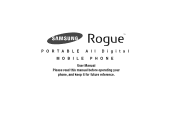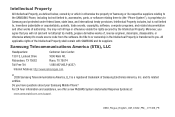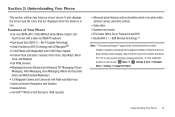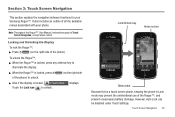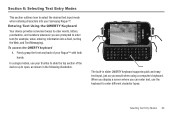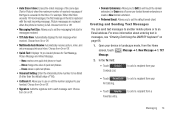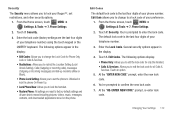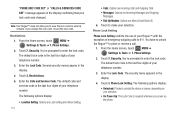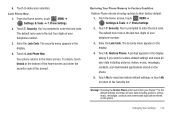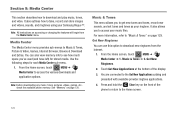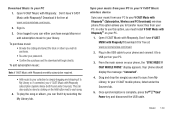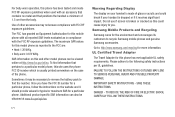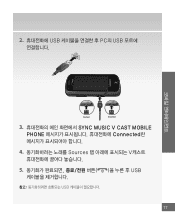Samsung SCH-U960 Support Question
Find answers below for this question about Samsung SCH-U960.Need a Samsung SCH-U960 manual? We have 2 online manuals for this item!
Question posted by vicagraver on August 7th, 2014
Samsung Rogue How To Reset When Locked Out
The person who posted this question about this Samsung product did not include a detailed explanation. Please use the "Request More Information" button to the right if more details would help you to answer this question.
Current Answers
Related Samsung SCH-U960 Manual Pages
Samsung Knowledge Base Results
We have determined that the information below may contain an answer to this question. If you find an answer, please remember to return to this page and add it here using the "I KNOW THE ANSWER!" button above. It's that easy to earn points!-
General Support
...Lock On My SCH-I760? Below is a listing of the FAQs currently registered in our system for Mobile Devices How Do I Customize The Default Shortcut Keys On My SCH-I760? FAQ Listing By Category Specifications Using The Phone... On My SCH-I760, How Can I Perform A Hard Reset On My SCH-I760? What Items Come With My SCH-I760? How Do I Correct This? Can I Create A New Word Document On My SCH-I760? How... -
General Support
... Taken With The Camera On My SCH-I910 (Omnia) Phone? Do I Use Key Guard Or Key Lock On My SCH-I910 (Omnia) Phone? How Do I Change The Menu Style On My SCH-I910 (Omnia) Phone? Can I Display Dual Clocks On My SCH-I910 (Omnia) Phone? Images & How Do I Stop My SCH-I910 (Omnia) Phone From Beeping Every Minute? How Do... -
General Support
... Do I Use Key Guard Or Key Lock On My US Cellular SCH-U520? How Do I Delete All Sounds or Ringtones From My US Cellular SCH-U520? How Do I Assign To Or Delete A Contact From A Caller Group On My US Cellular SCH-U520? How Do I Reset My US Cellular SCH-U520? What Items Come With My US...