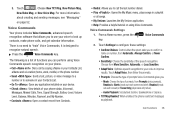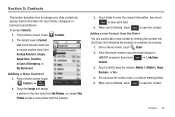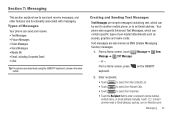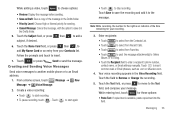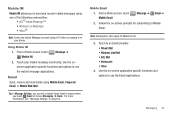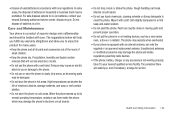Samsung SCH-U820 Support Question
Find answers below for this question about Samsung SCH-U820.Need a Samsung SCH-U820 manual? We have 1 online manual for this item!
Question posted by fiPPS on May 28th, 2014
Can Sch-u820 Be Used At Straight Talk
The person who posted this question about this Samsung product did not include a detailed explanation. Please use the "Request More Information" button to the right if more details would help you to answer this question.
Current Answers
Related Samsung SCH-U820 Manual Pages
Samsung Knowledge Base Results
We have determined that the information below may contain an answer to this question. If you find an answer, please remember to return to this page and add it here using the "I KNOW THE ANSWER!" button above. It's that easy to earn points!-
General Support
...;Information that may pertain to one model may be different for T-Mobile For A List Of Additional General FAQs click here For General Accessory FAQs How Do I Use My T-Mobile Phone As A Modem Or Transfer Data Between It And My Computer? Select your model phone below to handsets for another. SGH-p735 SGH-e315 EasyGPRS 2.1.8 SGH... -
General Support
...Prepaid 1.1 Add Airtime 1.2 Buy Airtime 1.3 My Phone Number 1.4 Airtime Info 1.5 Airtime Display 1.6 ...Phone Settings 9.5.1 Airplane Mode 9.5.2 Language 9.5.3 Security 9.5.3.1 Lock Phone 9.5.3.2 Change Lock 9.5.3.3 Emergency # 9.5.3.3.1 911 9.5.3.3.2 *911 9.5.3.3.3 #911 9.5.3.4 Reset Phone...Phone Info 9.7.1 Phone Number 9.7.2 Icon Glossary 9.7.3 Version 9.7.4 ESN / MEID Straight Talk 1.1 My Phone... -
General Support
... Service Provider menu and then select your model. How Do I Check The Amount Of Used / Available Minutes On My T-Mobile Phone? Am I Fix It? My Voicemail Is Not Working, How Can I Able To Access Social Networking Websites With My T-Mobile My T-Mobile Phone As A Modem Or Transfer Data Between It And My Computer? FAQ Listing By...
Similar Questions
How To Use Samsung Sch-u820
I have a phone of this model but i don't rely know how to operate it because seams like it works wit...
I have a phone of this model but i don't rely know how to operate it because seams like it works wit...
(Posted by nguennaomi 8 years ago)
Unlock My Sch-u820 Main Screen
Cannot find that master unlock code for my Sam song phone SCHU 820 and I forgot my password so how d...
Cannot find that master unlock code for my Sam song phone SCHU 820 and I forgot my password so how d...
(Posted by wymanr200397 9 years ago)
How To Do A Factory Reset On Straight Talk Samsung Phone Sch-m828c
(Posted by BRIGtmost 10 years ago)
How To Connect To My Wifi Using Straight Talk Samsung T528g
(Posted by Digtq 10 years ago)
Hi How Do I Unlock Pin Sch-u820
hi how do i unlock pin code for sch-u820
hi how do i unlock pin code for sch-u820
(Posted by camp845 12 years ago)