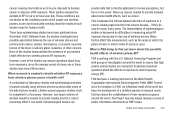Samsung SCH-U810 Support Question
Find answers below for this question about Samsung SCH-U810.Need a Samsung SCH-U810 manual? We have 1 online manual for this item!
Question posted by rajaathar on October 28th, 2012
Samsung U810 Unlock Code 16 Digt
I HAVE SAMSUNG U810 CDMA PHONE PLZ PROVIDE 16 DIGT UNLOCK CODE
Current Answers
Related Samsung SCH-U810 Manual Pages
Samsung Knowledge Base Results
We have determined that the information below may contain an answer to this question. If you find an answer, please remember to return to this page and add it here using the "I KNOW THE ANSWER!" button above. It's that easy to earn points!-
General Support
... until you enter the lock code Press the OK button to unlock the phone. To Lock the Keypad: Press & The phone remains unlocked On Power Up - You can answer calls, but the phone must call the MetroPCS Service Center to Save the Phone Lock setting Service Provider Contact Information To enable... -
General Support
... to Save the Phone Lock setting The phone remains unlocked On Power Up - To Lock the Keypad: Press & Service Provider Contact Information To enable, change or delete the phone lock setting follow ... Phone Settings (5) Select Security (3) Enter the Lock Code (Default is Unlocked" How Do I Use Key Guard Or Key Lock On My Cricket SCH-R211 Phone? You can answer calls, but the phone&... -
General Support
... I Use The Key Guard Or Key Lock On My MetroPCS SCH-R350 (Freeform) Phone? Service Provider Contact Information To enable, change the NAM1 setting after setting the phone to lock upon power-up and did not program a number into NAM2, you enter the lock code Unlock - How Do I Use The Key Guard Or Key Lock On...
Similar Questions
Metro Psc Mobile Phone Unlock Code Needed
I need the unlock code for Metro PCS. I have their Samsung Galaxy Exhibit
I need the unlock code for Metro PCS. I have their Samsung Galaxy Exhibit
(Posted by danievugal 10 years ago)
Irfan
hi i am irfan from pakistan plz help me samsung u810 pass 16 digit code not acept
hi i am irfan from pakistan plz help me samsung u810 pass 16 digit code not acept
(Posted by irfansubhan 11 years ago)
I Don't Now The Phone Lock No. Of My Phone Samsung Sch-u810 Please Help Me
(Posted by girlycin03 12 years ago)
My Samsung Mobile Phone To Pc Usb Driver Is Not Working Where Can I Get A Fix
My Samsung mobile phone GT-E2121B to pc usb driver is not working where can I get a fix, when wind...
My Samsung mobile phone GT-E2121B to pc usb driver is not working where can I get a fix, when wind...
(Posted by julesn9 12 years ago)
How To Open Line Samsung Sch-u810??
how to open line samsung sch-u810 from america to philippines.
how to open line samsung sch-u810 from america to philippines.
(Posted by whatacris1990 12 years ago)