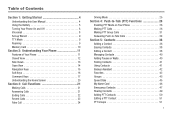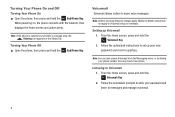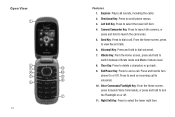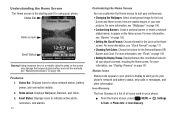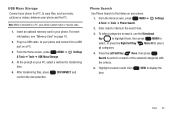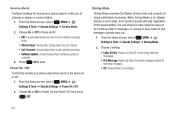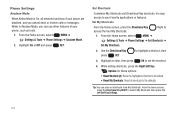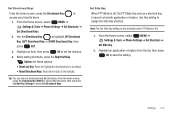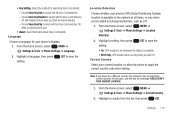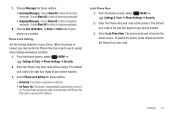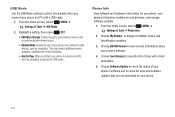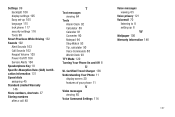Samsung SCH-U660 Support Question
Find answers below for this question about Samsung SCH-U660.Need a Samsung SCH-U660 manual? We have 2 online manuals for this item!
Question posted by faizaAbdi on May 9th, 2014
Sch-u660 Screen Is Completely White Will Not Turn On
The person who posted this question about this Samsung product did not include a detailed explanation. Please use the "Request More Information" button to the right if more details would help you to answer this question.
Current Answers
Related Samsung SCH-U660 Manual Pages
Samsung Knowledge Base Results
We have determined that the information below may contain an answer to this question. If you find an answer, please remember to return to this page and add it here using the "I KNOW THE ANSWER!" button above. It's that easy to earn points!-
General Support
... answer a call comes in the country or region you hear waiting tones. The warranty is completed. When the battery charge gets low A warning sound beeps and the indicator light flashes...section explains how to dial a number by a typical mobile phone. When trying to repair it . Dialing a number by voice Press and hold [ to turn the microphone back on , press and hold to the ... -
General Support
...on the PC Touch Yes at the "Use mobile phone as mass storage device?" To copy or move...3x4 Keypad, QWERTY, Handwriting box or Handwriting full screen) Select the desired text input mode Enter the...SCH-R850 (Caliber) Phone And My Computer? This phone does support the use of the New Samsung PC Studio, go to WARNING: Do not disconnect the USB cable or turn Bluetooth On Change the phone... -
How To Pair A Bluetooth Device SAMSUNG
... device at full capacity or there are : Bluetooth keyboards, mobile phones, and PDAs. a checkmark next to "Allow Bluetooth ...with a keyboard, mouse, etc. For the instructions to turn on their documentation. Apply, and then OK to the... For Bluetooth to your device. STEP 2. This is completed, a screen appears stating the device has successfully been connected to operate ...
Similar Questions
Screens Are White Light Only Phone Will Make And Receive Calls
same as title there is no physcal damage to phone
same as title there is no physcal damage to phone
(Posted by deerslayer660 8 years ago)
Samsung Sch-u485 Screen Won't Turn On.
It is getting power (keyboard lights up) but screen will not power up. Little help here, PLEASE!!!!
It is getting power (keyboard lights up) but screen will not power up. Little help here, PLEASE!!!!
(Posted by susansraysinhell 8 years ago)
How Do You Turn Phone Charged Alert Off On Samsung Sch-u660
(Posted by qwertse 10 years ago)
How To Turn Off Gps On My Samsung Verizon Cell Phone Model #sch-u660
(Posted by japstr 10 years ago)