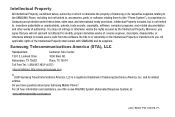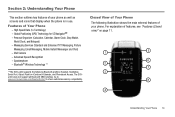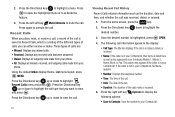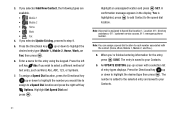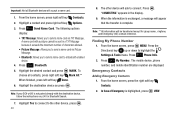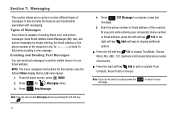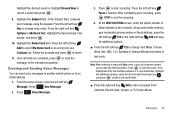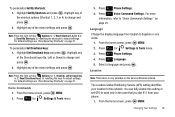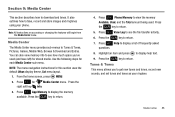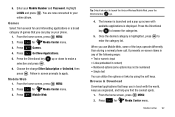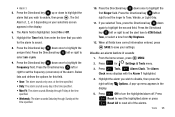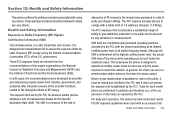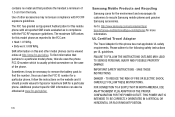Samsung SCH-U650 Support Question
Find answers below for this question about Samsung SCH-U650.Need a Samsung SCH-U650 manual? We have 2 online manuals for this item!
Question posted by jetde on July 21st, 2014
What Is The Soft Reset Button On The Samsung Model Sch-u650
The person who posted this question about this Samsung product did not include a detailed explanation. Please use the "Request More Information" button to the right if more details would help you to answer this question.
Current Answers
Related Samsung SCH-U650 Manual Pages
Samsung Knowledge Base Results
We have determined that the information below may contain an answer to this question. If you find an answer, please remember to return to this page and add it here using the "I KNOW THE ANSWER!" button above. It's that easy to earn points!-
General Support
... Or Delete A Contact From A Caller Group On My SCH-I760? Daylight Savings Time Patch for the SCH-I760 handset. Can An Image Be Assigned To A Contact On My SCH-I760? How Do I Install Windows Mobile Device Center For My Windows Mobile Device? How Can I Perform A Soft Reset On My SCH-I760? How Do I Make The Battery Last Longer... -
General Support
...Phone Call, How Can I Soft Reset My I730? Recordings I Use It With My I730 Phone? Check The Amount Of Used / Available Minutes On My SCH-... I730? Is Launcher On My Windows Mobile 5 Phone And How Do I Do? Alarm On My SCH-I730 Have Snooze Capabilities? On My ...SCH-I730 Is In Silent Mode? The Call Logs Or Call History On My SCH-I730? What Functions Can Be Performed Using The Power Button... -
General Support
... I Reset My SCH-i830? In that case use the new lock password When the device finishes its boot process, a Windows Mobile screen will be a prompt for a password. By default, it was when first purchased. Briefly insert & With the phone turned on, in Safe Store as rebooting your computer. The soft reset...
Similar Questions
How Do I Unlock My Samsung Flip Phone Or Reset It Model Sch-u365
(Posted by adglenne 10 years ago)
I Need To Download Drivers For The Samsung Sway Sch-u650 Cell Phone.
I went to Samsung Website and talked with their support, no help.
I went to Samsung Website and talked with their support, no help.
(Posted by Anonymous-126757 10 years ago)