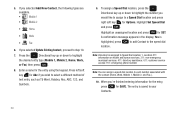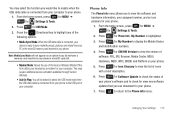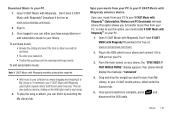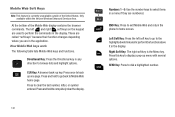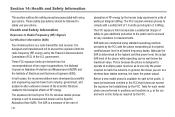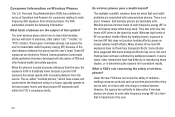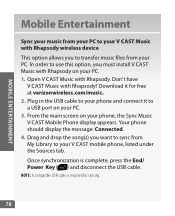Samsung SCH-U640 Support Question
Find answers below for this question about Samsung SCH-U640.Need a Samsung SCH-U640 manual? We have 4 online manuals for this item!
Question posted by Anonymous-164809 on July 5th, 2018
Factory Update Could Not Be Completed
Even after doing the factory update, couldn't be complete,why would they stop the support on the schu640,last update was 2010, an update would be great as I do not have the extra cash for another 2 years
Current Answers
Answer #1: Posted by Odin on July 8th, 2018 2:50 PM
Sorry for your problems Unfortunately, mobile phones are well-known for their built-in obsolescence--the manufacturers typically resist upgrading so they can sell you new versions. Although framed as a question, it seems your post is really a complaint (with which I'd have to agree). Relating your dissatisfaction to us however accomplishes nothing. (We're not a forum. Practically nobody reads these posts.) Instead you may want to use the contact information here--http://www.corporateofficeowl.com/samsing/Corporate%20Office. An additional or alternative course would be to use a complaint site like https://www.gripeo.com/ or http://www.consumeraffairs.com/, each of which is designed to get action from the offending companies; or possibly to complain to a government agency for your state, which you may be able to find using the state search box at https://www.usa.gov/state-consumer.
Hope this is useful. Please don't forget to click the Accept This Answer button if you do accept it. My aim is to provide reliable helpful answers, not just a lot of them. See https://www.helpowl.com/profile/Odin.
Related Samsung SCH-U640 Manual Pages
Samsung Knowledge Base Results
We have determined that the information below may contain an answer to this question. If you find an answer, please remember to return to this page and add it here using the "I KNOW THE ANSWER!" button above. It's that easy to earn points!-
General Support
... Windows Vista (Home, Premium, Ultimate, Business) SCH-i760 Vista Upgrade Tool This updater will automatically reboot when the update process has been completed. Data From The SCH-i760 To The Computer Using Windows Mobile Device Center . Please re-enable support for the SCH-i760. If I Have Problems Updating My SCH-i760, Can I Use The SCH-i760 Upgrade Tool To Reflash My... -
General Support
..., which is updated to include common features from the media source to a wireless Bluetooth-enabled car kit. SYNC defines client and server device roles. What Bluetooth Profiles Are Supported On My SCH-I910 (Omnia) Phone? BPP allows handsets to access a remote network through the headset, instead of a streaming audio signal from the mobile phone such as... -
General Support
...handset. A typical scenario involves a mobile phone being used for dialing, four functions are supported: recent call is updated to include common features from the mobile phone such as how an imaging device ... the phone. What Bluetooth Profiles Are Supported On My SCH-U640 (Convoy) Phone? DUN is used to control the shutter operation of a streaming audio signal from any mobile phone or ...
Similar Questions
Can Data Be Recovered On A Samsung Basic Phone Sch-u380 After A Factory Reset?
Can data be recovered on a Samsung basic phone sch-u380 after a factory reset?
Can data be recovered on a Samsung basic phone sch-u380 after a factory reset?
(Posted by dovref 6 years ago)
How To Do A Factory Reset On Straight Talk Samsung Phone Sch-m828c
(Posted by BRIGtmost 10 years ago)
How To Reset My Samsung Cell Phone Sch-u640 On A Computer
(Posted by cihou 10 years ago)