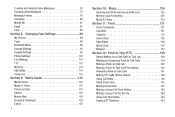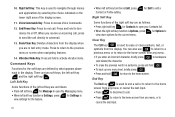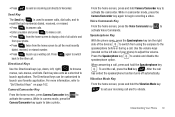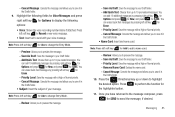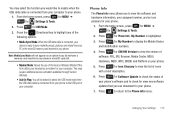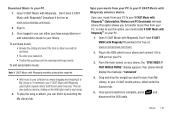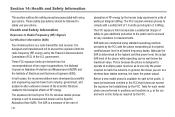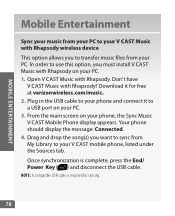Samsung SCH-U640 Support Question
Find answers below for this question about Samsung SCH-U640.Need a Samsung SCH-U640 manual? We have 4 online manuals for this item!
Question posted by peterdkim on June 24th, 2014
How To Change From Vibration Mode To Ring Mode
Current Answers
Answer #1: Posted by alex92 on June 24th, 2014 7:35 PM
http://www.samsung.com/us/support/faq/FAQ00027028/27196/SCH-U320HAAVZW
it is for a different model but the setting are almost the same as i could not found one for yours
Related Samsung SCH-U640 Manual Pages
Samsung Knowledge Base Results
We have determined that the information below may contain an answer to this question. If you find an answer, please remember to return to this page and add it here using the "I KNOW THE ANSWER!" button above. It's that easy to earn points!-
General Support
... Call, Or Conference Call On My Phone? Do I Create or Delete A Voice Note On My SCH-A610? I Change The Screen Contrast Or Brightness Of The Display I Place My SCH-A610 In Silent / Vibrate Mode? You Change The Volume For Message Alerts On The SCH-A610? Do I Change The Font Size On My SCH-A610 If So How? Can I Use... -
General Support
... A 3-Way Call, Or Conference Call On My Phone? The Alarm In The SCH-A670? Alarms Voice Dial, Notes Or Commands How Do I Go In Roaming? Verizon SCH-A670 When I Place My SCH-A670 In Silent / Vibrate Mode? A Ringtone To A Contact On My SCH-A670? What Items Come With My SCH-A670? Checked Icons In The Outbox On... -
General Support
... POWER SAVE On 4) Contrast 5) Auto Hyphen 6) Service LED 7) SOUNDS 1) Volume/Vibrate Silent 1 Beep Vibrate Vib+Ring Level 1 Level 2 Level 3 Level 4 Level 5 2) ALARM 2) Ringer Type Bell...SCH-a650 - View the phone number assigned to the other party of the call data until powered off 2) BAUD RATE Auto 19200 38400 57600 115200 230400 4) Security 1) LOCK PHONE Never On power up Now 2) CHANGE...
Similar Questions
English
Change the number of rings for an incoming call from 2 to 4 rings