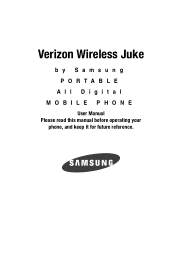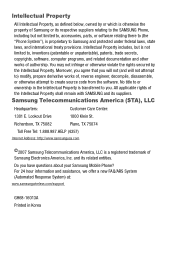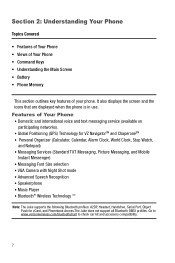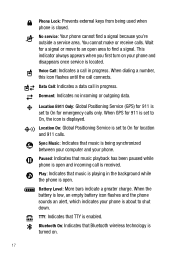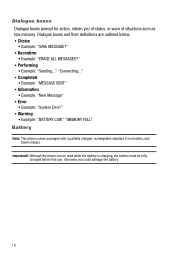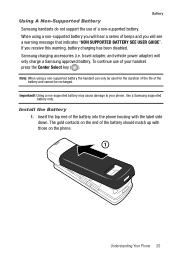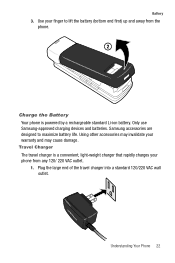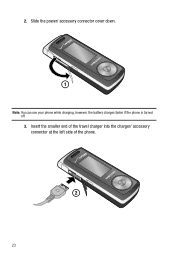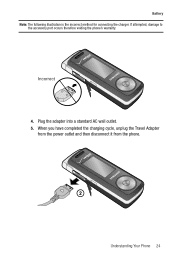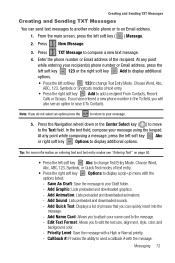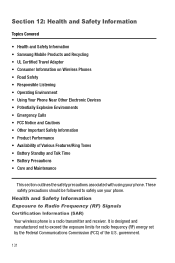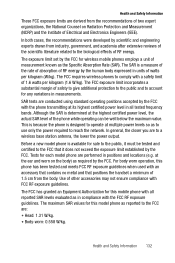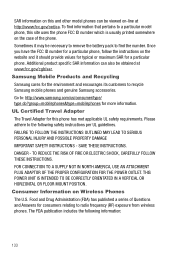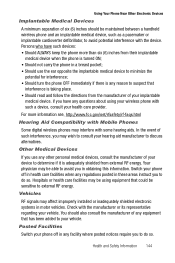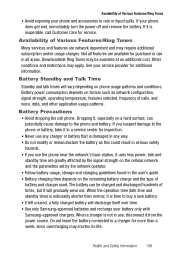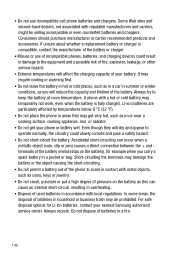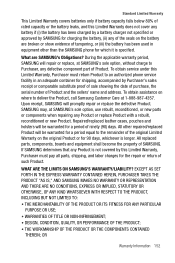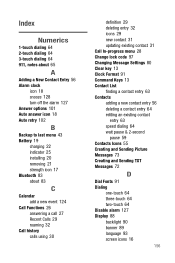Samsung SCH-U470 Support Question
Find answers below for this question about Samsung SCH-U470.Need a Samsung SCH-U470 manual? We have 2 online manuals for this item!
Question posted by loverlain2011 on April 22nd, 2012
Battery Want Charge
I have a new Samsung SCH-U470. What can I do the battery want charge?
Current Answers
Related Samsung SCH-U470 Manual Pages
Samsung Knowledge Base Results
We have determined that the information below may contain an answer to this question. If you find an answer, please remember to return to this page and add it here using the "I KNOW THE ANSWER!" button above. It's that easy to earn points!-
General Support
...it should contact either MP3 or WMA files only. Make sure that you want . Unless otherwise instructed in the User Guide the user may cause harmful interference to ... / 134°F), such as mobile phones and headsets, without wires or cords over a short distance of Contents Getting Started Unpacking Headset Overview Button Functions Charging the Battery Putting on hold to the headset.... -
General Support
...want to 70 hours.* red 5 tones every 20 seconds. When you wish to flashing every 3 seconds. Do not hold the Multi-Function button down too long when making a call When your country or service provider. This should only be a quick tap. Press [+] on the charging... and reduce battery life. Set your Bluetooth phone to discover the headset by a typical mobile phone. Typically, ... -
General Support
... Adapter, User Guide, 1 Ear Hook Your headset uses a rechargeable battery. You must fully charge the battery before making a call with your Bluetooth phone Wearing the headset Making a call Ending a call Answering a call ...;If you answer the call with your country, the length of the person you want . Storage at the end of Conformity indicating that your headset. Do not expose the...
Similar Questions
Can Data Be Recovered On A Samsung Basic Phone Sch-u380 After A Factory Reset?
Can data be recovered on a Samsung basic phone sch-u380 after a factory reset?
Can data be recovered on a Samsung basic phone sch-u380 after a factory reset?
(Posted by dovref 6 years ago)
How Do I Do A Data Recovery On A Old Flip Phone Sch-r261.
how do I do a data recovery on a old flip phone sch-r261. Need to get all my info off the phone and ...
how do I do a data recovery on a old flip phone sch-r261. Need to get all my info off the phone and ...
(Posted by saniiro65 8 years ago)
How To Hard Reset A Verizon Sch-u470 Phone Phone Lock
(Posted by obsjonp 10 years ago)