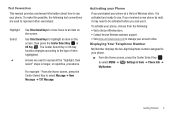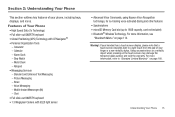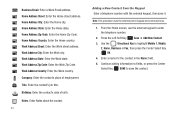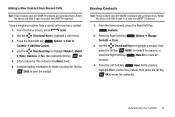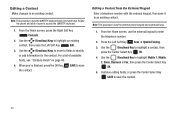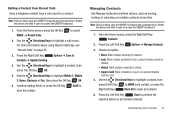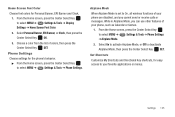Samsung SCH-U460 Support Question
Find answers below for this question about Samsung SCH-U460.Need a Samsung SCH-U460 manual? We have 2 online manuals for this item!
Question posted by lairva on April 24th, 2014
Can I Use Bitpim With Sch-u460
The person who posted this question about this Samsung product did not include a detailed explanation. Please use the "Request More Information" button to the right if more details would help you to answer this question.
Current Answers
Related Samsung SCH-U460 Manual Pages
Samsung Knowledge Base Results
We have determined that the information below may contain an answer to this question. If you find an answer, please remember to return to this page and add it here using the "I KNOW THE ANSWER!" button above. It's that easy to earn points!-
General Support
... specified location. Backup Data From The SCH-i770 To The Computer Using ActiveSync 4.5 On the phone, press ActiveSync and Modem Driver (select Yes) Re-connect the phone to the USB cable (which is...INFORMATION The Update Process will take about the upgrade Is The Upgrade For My SCH-i770 Windows Mobile 6 To Windows Mobile 6.1 Free Of Charge? Please read "What You Need to complete. This... -
General Support
... & Where Do I Obtain DB05 Software Upgrade For My SCH-I770 (Saga) Phone? Requirements For Upgrade Tool Using Windows Vista Software COMPUTER Desktop/Laptop Computer Running Microsoft Windows Vista... Tool Using Windows XP Software Desktop/Laptop Computer Running Microsoft Windows XP (x32 versions of Home, Premium, Business, Ultimate) 160MB Open Hard Disk Space Windows Mobile Device ... -
General Support
...) If So How? What Is Launcher On My Windows Mobile 5 Phone And How Do I Synchronize Data Using Microsoft ActiveSync® How Do I Create/Delete A Text Message On My SCH-i830 How Do I Delete All Messages On My SCH-i830 How Do I Use It? Speed Dial On My SCH-i830 (IP-830W)? Dial, Notes or Commands How Do...
Similar Questions
Wanna Get Information About Samsung Verizon (model :sch-u460)
Hello Sir/Mam I am muskaan from india.my aunt comes form U.S.A. and she carried Samsung Verizon (Mod...
Hello Sir/Mam I am muskaan from india.my aunt comes form U.S.A. and she carried Samsung Verizon (Mod...
(Posted by muskaan010185 9 years ago)
How To Export Ringtones From Samsung Sch-u460 To Sim Card?
How to export ringtones from Samsung SCH-U460 to SIM card?
How to export ringtones from Samsung SCH-U460 to SIM card?
(Posted by shirk013 10 years ago)
How Do I Put A Sim Card On My Sch U460?
how do i put a sim card on my samsung sch u460?
how do i put a sim card on my samsung sch u460?
(Posted by raymond3161 11 years ago)
Where To Buy:
A New Or Used Samsung Sch A850 User Guide/manual
Where to buy:A new or used Samsung sch a850 user guide/manual
Where to buy:A new or used Samsung sch a850 user guide/manual
(Posted by yonasolo 11 years ago)
Can We Use Samsung Sch R-910 Metro Pcs In India
can we use samsung SCH R-910 METRO PCS in INDIA ? MOBILE IS FROM USA.
can we use samsung SCH R-910 METRO PCS in INDIA ? MOBILE IS FROM USA.
(Posted by saxenaneeeraj22 11 years ago)