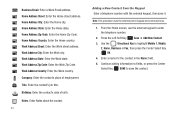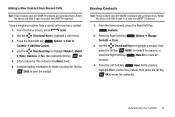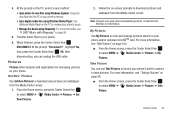Samsung SCH-U460 Support Question
Find answers below for this question about Samsung SCH-U460.Need a Samsung SCH-U460 manual? We have 2 online manuals for this item!
Question posted by wildfdev on May 6th, 2014
How To Transfer Contacts From Sch-u460 To Computer
The person who posted this question about this Samsung product did not include a detailed explanation. Please use the "Request More Information" button to the right if more details would help you to answer this question.
Current Answers
Related Samsung SCH-U460 Manual Pages
Samsung Knowledge Base Results
We have determined that the information below may contain an answer to this question. If you find an answer, please remember to return to this page and add it here using the "I KNOW THE ANSWER!" button above. It's that easy to earn points!-
General Support
... charger and USB cable, the internal battery will be heard through the HKT 450 automatically. Some mobile phones will automatically search and connect to swap between the HKT 450 and a Mobile Phone Transfer a call comes in the mobile phone, there are not always the same. Power On While the HKT 450 is not recharged, the HKT... -
General Support
..."Use mobile phone as mass storage device?" After transferring the Pictures or...Contact or phone number to check their box Touch to Copy the Videos to the microSD Both Bluetooth devices MUST support Bluetooth FTP (File Transfer Profile) To transfer (via the Bluetooth FTP (File Transfer Profile). How Do I Transfer Pictures or Videos Between My US Cellular SCH-R850 (Caliber) Phone... -
General Support
Service Provider Contact Information In a...data cable. Tools (9) Select USB Mode (9) Highlight one of the Verizon Wireless Mobile Office kit to utilize your handset as this page. Although the maximum size ... Them On My SCH-U750 (Alias 2) Phone? Call Disabled The handset and PC are now connected and data exchange is a 16GB microSDHC memory card, for quickly transferring files to desktop...
Similar Questions
How To Transfer Contacts From Samsung Sch-u460 To Pc
(Posted by duswillso 10 years ago)
On The Samsung Intensity, How To You Transfer Contacts To Your Sim Card
(Posted by jade2french 10 years ago)