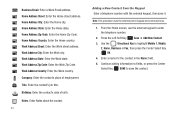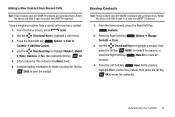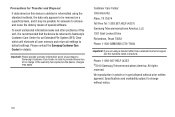Samsung SCH-U460 Support Question
Find answers below for this question about Samsung SCH-U460.Need a Samsung SCH-U460 manual? We have 2 online manuals for this item!
Question posted by duswillso on February 26th, 2014
How To Transfer Contacts From Samsung Sch-u460 To Pc
The person who posted this question about this Samsung product did not include a detailed explanation. Please use the "Request More Information" button to the right if more details would help you to answer this question.
Current Answers
Related Samsung SCH-U460 Manual Pages
Samsung Knowledge Base Results
We have determined that the information below may contain an answer to this question. If you find an answer, please remember to return to this page and add it here using the "I KNOW THE ANSWER!" button above. It's that easy to earn points!-
General Support
... menu again and click on the SCH-I760 were saved to a PC or laptop that pictures on Paste The SCH-I760 offers two methods for transferring pictures to the My Pictures folder. Please contact your PC or laptop manufacturer for purchase from major retailers. How Do I Transfer Pictures From My SCH-i760 Phone To My Computer? MMC readers are... -
General Support
...purchased or subscription content. How Do I Transfer Pictures or Videos Between My SCH-U750 (Alias 2) Phone And My Computer? SCH-U750 (Alias 2) Picture Transfer Methods Via Mass Storage Via Memory Card Via... name card Contacts (2), to ten recipients Picture & Click on the memory card To transfer pictures (via a memory card), from the SCH-U750 (Alias 2) handset, to a PC follow the ... -
General Support
...folder to transfer files between a PC, via an USB cable, follow the steps below Connect one end of children. How Do I Transfer MP3 Files To My Generic CDMA SCH-R350 (Freeform) Phone? Copyright protections... Explorer manually Navigate to the location of the cable to Play the MP3 file Please contact your service provider for all the variations of the handset, until it locks in the...
Similar Questions
How To Transfer Contacts From A Pc To A Samsung R375c
(Posted by rsanka 9 years ago)
How Do I Transfer My Contacts On My Samsung Schu460 Phone To My Sim Card
(Posted by 20Mr. 10 years ago)