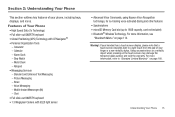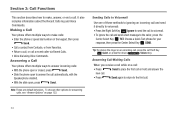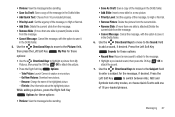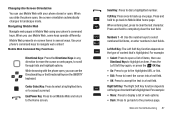Samsung SCH-U460 Support Question
Find answers below for this question about Samsung SCH-U460.Need a Samsung SCH-U460 manual? We have 2 online manuals for this item!
Question posted by Tabrlq on January 28th, 2014
Samsung Sch-u460 Cant Send Pic Text
The person who posted this question about this Samsung product did not include a detailed explanation. Please use the "Request More Information" button to the right if more details would help you to answer this question.
Current Answers
Related Samsung SCH-U460 Manual Pages
Samsung Knowledge Base Results
We have determined that the information below may contain an answer to this question. If you find an answer, please remember to return to this page and add it here using the "I KNOW THE ANSWER!" button above. It's that easy to earn points!-
General Support
... Lock & Tips for most people without special adaptation. If the SCH-u740 handset is frequently unable to match their voices. Adapt digits (1), ...sending a Text or Picture-Video message Adapt VoiceMode (1), to adapt your speech. Sound (4) you might be able to speak Speak clearly, and say a command" Digits (2), turns playback on or off for digits, for example, when confirming a phone... -
General Support
...steps below: From the standby screen, press Messages Press Send Message (1) Press Text Message (1) Enter the recipients phone number, e-mail address, or press one of the following...Message My Images Press the desired picture to enlarge it can send a Picture Message to up or down volume keys, located on this page. The MetroPCS SCH-R810 (Finesse) handset features three different types of the ... -
General Support
...Select Send Message (1) Select Text Message (1) Using the keypad or keyboard to enter the recipients phone ...send a Text Message to up to 10 individuals To create a Picture Message follow the steps below: Select Picture Message (2) then enter the Subject text, using the keypad (up to 40 characters in length) Enter the Message text, using the keypad (up to 1000 characters in length) Highlight PIC...
Similar Questions
Wanna Get Information About Samsung Verizon (model :sch-u460)
Hello Sir/Mam I am muskaan from india.my aunt comes form U.S.A. and she carried Samsung Verizon (Mod...
Hello Sir/Mam I am muskaan from india.my aunt comes form U.S.A. and she carried Samsung Verizon (Mod...
(Posted by muskaan010185 9 years ago)
Why Does My Samsung Sch-s720c Sending My Text Messages As A Mms
(Posted by afyuda 10 years ago)
How To Export Ringtones From Samsung Sch-u460 To Sim Card?
How to export ringtones from Samsung SCH-U460 to SIM card?
How to export ringtones from Samsung SCH-U460 to SIM card?
(Posted by shirk013 10 years ago)
What Button Navagation To Send Pics With Bluetooth On A Cricket Samsung Sch-r430
my screen is broke wat button navagation do i use to send pics using bluetooth phone is already pair...
my screen is broke wat button navagation do i use to send pics using bluetooth phone is already pair...
(Posted by juju11398 10 years ago)
How Do I Put A Sim Card On My Sch U460?
how do i put a sim card on my samsung sch u460?
how do i put a sim card on my samsung sch u460?
(Posted by raymond3161 11 years ago)